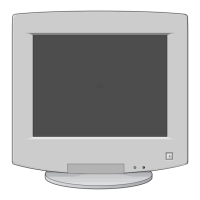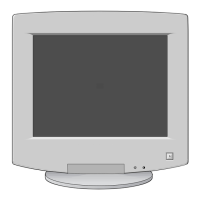On-Screen Display
On/Off
This setting turns the Highlight Zone on or off.
1. You can turn the Highlight Zone on or off by selecting the Highlight On/Off checkbox in the Highlight Zone.
You can select menu functions in the Highlight Zone only when the Highlight Zone is turned on. You cannot
select menu functions when this setting is off.
2. Highlight Zone on : As soon as you click the On checkbox, the Highlight Zone turns on, while the checkbox
appears checked/selected.
3. Highlight Zone off : As soon as you click the Off checkbox, the checkbox will be unchecked and the High-
light Zone turns off.
Highlight Zone
