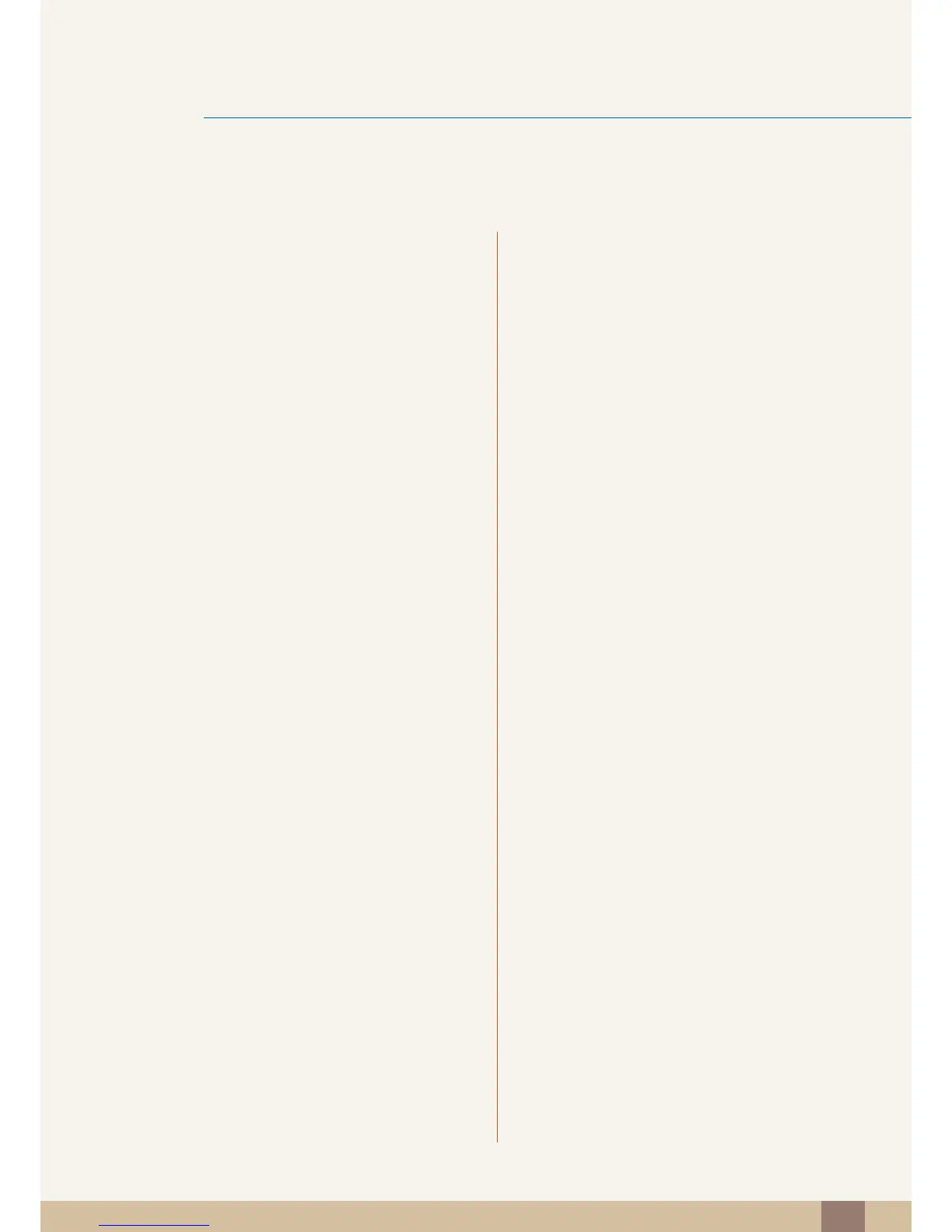Table Of Contents
14
Table Of Contents
BEFORE USING THE
PRODUCT
2 Copyright
2 Icons used in this manual
2 Symbols for safety precautions
4 Cleaning
4 Cleaning
5 Securing the Installation Space
5 Precautions for storage
5 Safety Precautions
5 Electricity and Safety
7 Installation
9Operation
13 Correct posture to use the product
PREPARATIONS 19 Checking the Contents
19 Removing the Packaging
20 Checking the Components
21 Parts
21 Frontal Buttons
23 Reverse Side
23 Tidying Up the Connected Cables
24 Kensington Lock
25 Adjusting the Product Tilt
3D 26 3D
26 3D Mode
27 L/R Change
28 3D → 2D
29 Standard HDMI-Compatible Formats
29 Resolution Supported for PC Input (via
the HDMI Port)
29 Playing 3D Games on a PC
30 Precautions when Viewing 3D Video