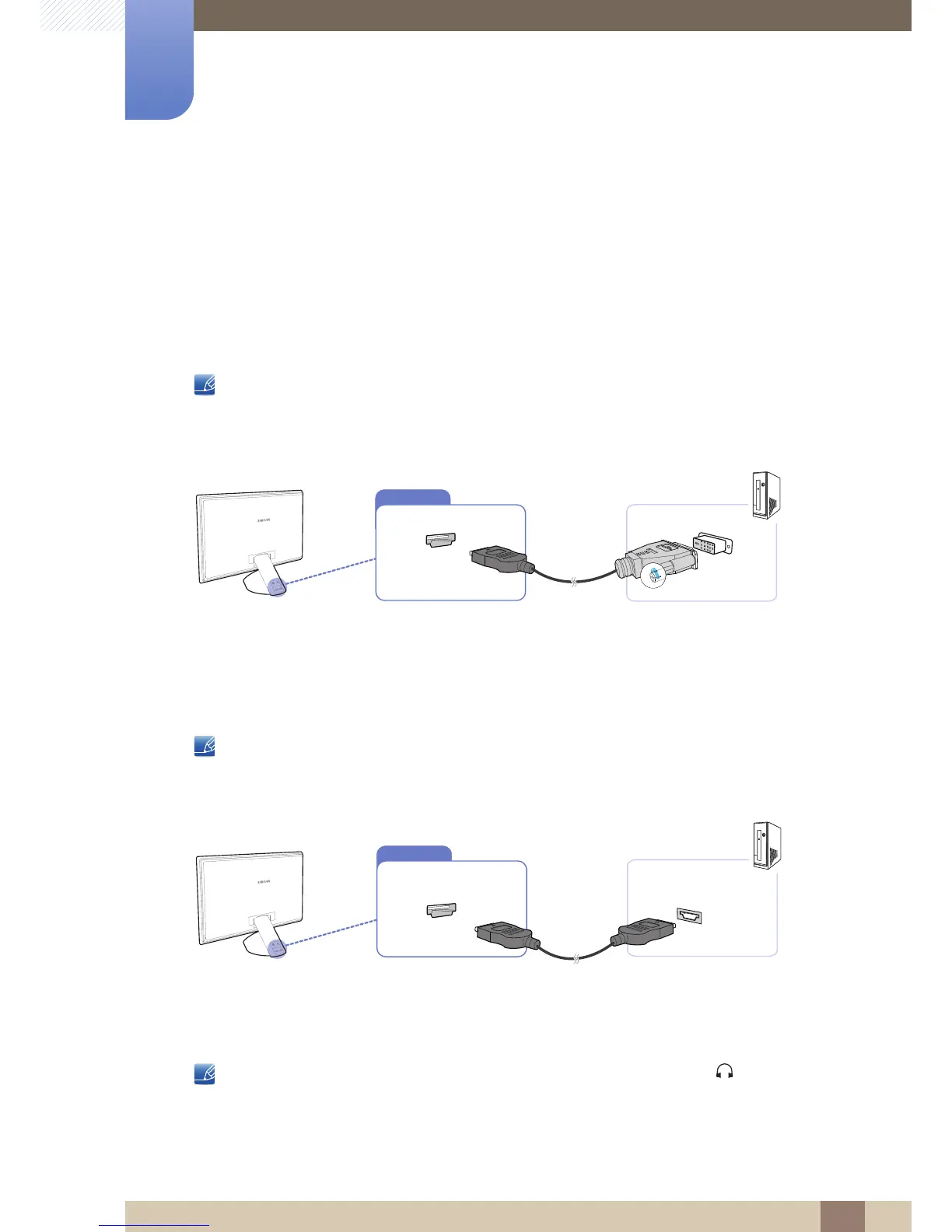32
Connecting and Using a Source Device
3
3 Connecting and Using a Source Device
3.3 Connecting and Using a PC
3.3.1 Connecting to a PC
z Do not connect the power cable before connecting all other cables.
Ensure you connect a source device first before connecting the power cable.
z Select a connection method suitable for your PC.
Connecting parts may differ in different products.
Connection Using an HDMI-DVI Cable
1 Connect the HDMI-DVI cable to the HDMI port on the back of the product and the DVI port on the
PC.
2 Connect the DC power adapter to the product and a power socket, and turn on the power switch
on the PC.
Audio is not available if the PC and product are connected via the HDMI-DVI port.
Connection Using an HDMI Cable (Digital Type)
1 Connect the HDMI cable to the HDMI port on the back of the product and the HDMI port on the PC.
2 Connect the DC power adapter to the product and a power socket, and turn on the power switch
on the PC.
Be sure to connect an audio output device such as headphones or speakers to [ ] on the product to
hear audio.