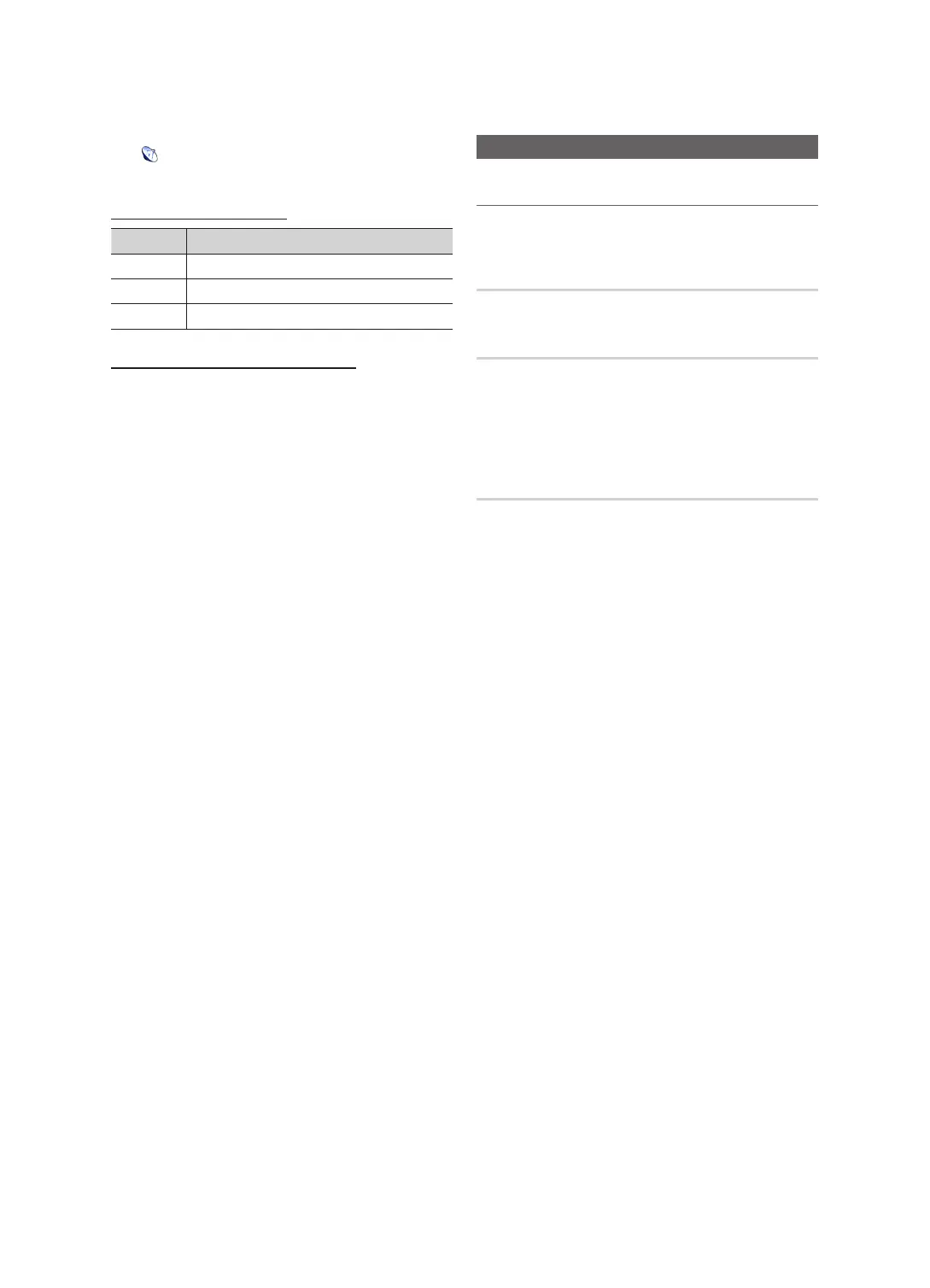22
English
Basic Features
y ( ) Channels: Shows all currently available channels.
y (
F
) Favourites 1 - 5: Shows favourite channels.
Channel Status Display Icons
Icons Operations
a
An analogue channel.
c
A channel selected.
F
A channel set as a Favourite.
Channel Manager Option Menu
t
Set each channel using the Channel Manager menu options
(Watch, Add to Favourites / Edit Favourites, Edit Channel
Name, Edit Channel Number, Delete, Deselect All /
Select All). Option menu items may differ depending on the
channel status.
1. Select a channel and press the TOOLS button.
2. Select a function and change its settings.
y Watch: Watch the selected channel.
y Add to Favourites / Edit Favourites
t
: Set
channels you watch frequently as favourites.
1. Select the Add to Favourites / Edit Favourites,
then press the ENTERE button.
✎
If the channel is already added to favourite
channel, Edit Favourites will be shown.
2. Press the ENTER
E
button to select Favourites
1 - 5, then press the OK button.
✎
One favourite channel can be added in several
of Favourites among Favourites 1 - 5.
y Edit Channel Name (analogue channels only): Assign
your own channel name.
✎
This function may not support depending on the
region.
y Edit Channel Number : Edit the number by pressing the
number buttons desired.
✎
This function may not support depending on the
region.
y Delete: You can delete a channel to display the channels
you want.
y Deselect All / Select All: Select all the channels
or deselect all the selected channels in the channel
manager.
Channel Menu
¦ Returning Channels
O
MENU
m
→ Channel → ENTER
E
Area
You can change the area for channels.
Auto Tuning
Scans for a channel automatically and stores in the TV.
✎
Automatically allocated programme numbers may not
correspond to actual or desired programme numbers.
If a channel is locked using the Channel Lock function,
the PIN input window appears.
Manual Tuning
Scans for a channel manually and stores in the TV.
✎
If a channel is locked using the Channel Lock function,
the PIN input window appears.
✎
This function may not support depending on the region.
1. Press the
a
button to select New.
2. Set the Programme, Colour System, Sound
System, Channel and Search.
3. Press the
d
button to select Store. When scanning
has finnished, a channel is updated in the channel
list.
✎
Channel mode
x
P (programme mode): When tuning is complete,
the broadcasting stations in your area have been
assigned to position numbers from P0 to P99. You
can select a channel by entering the position number
in this mode.
x
C (aerial channel mode) / S (cable channel mode):
These two modes allow you to select a channel
by entering the assigned number for each aerial
broadcasting station or cable channel.