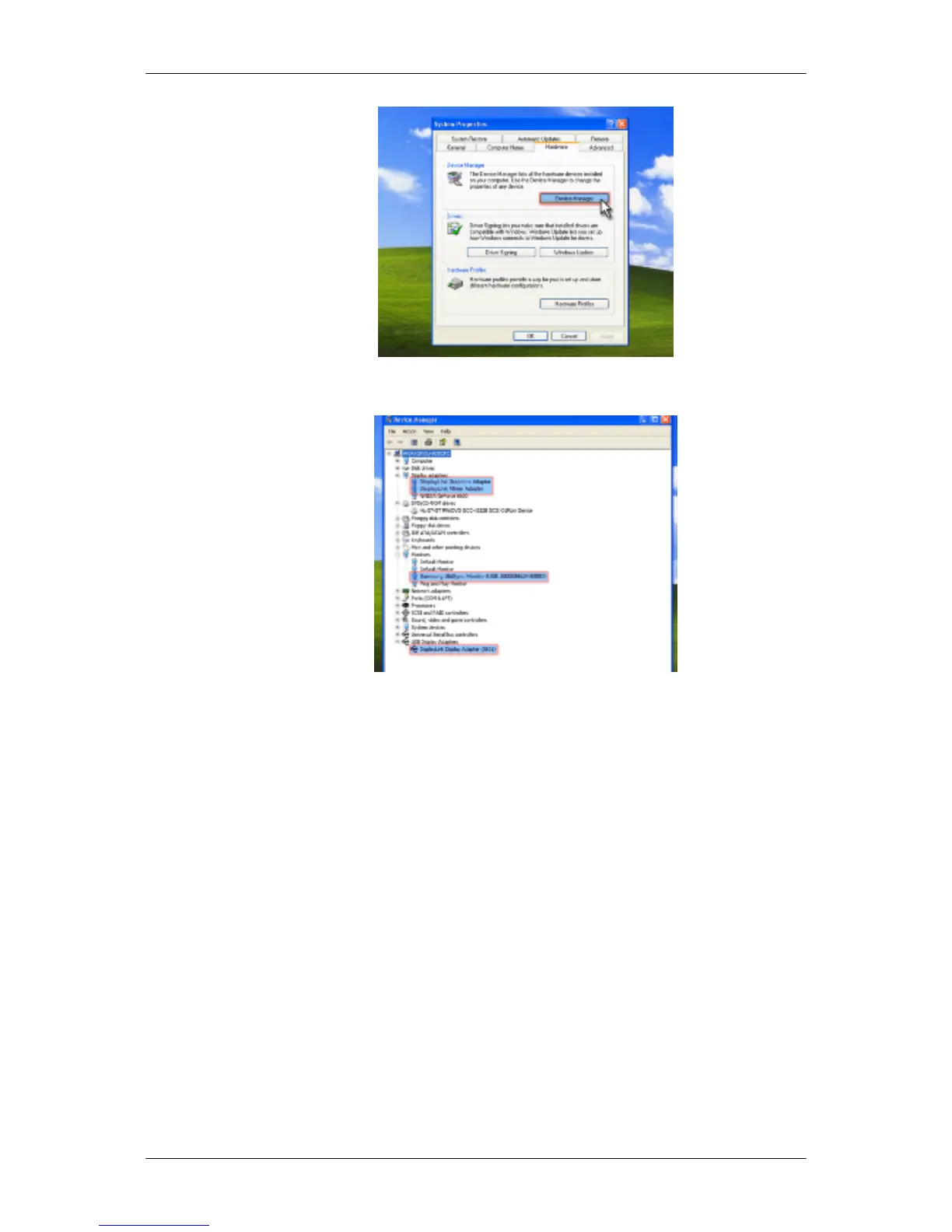3. A list of the installed device will be displayed, as shown in the figure below.
- The Initial Screen Settings after Installing the Program
• Applicable mode: Extend mode
• Mode position: To the right of the primary screen
• Mode rotation: 0°
Restrictions on the 7” USB Monitor
Supported OS (Operating Systems)
• Windows XP
- Service Pack 1 or earlier: Unsupported
- Service Pack 2 or later: Supported
• Windows 2000
- Service Pack 3 or earlier: Not Supported
- Service Pack 4 or later: Supported
• Windows Server 2003: Not Supported
Using the Software