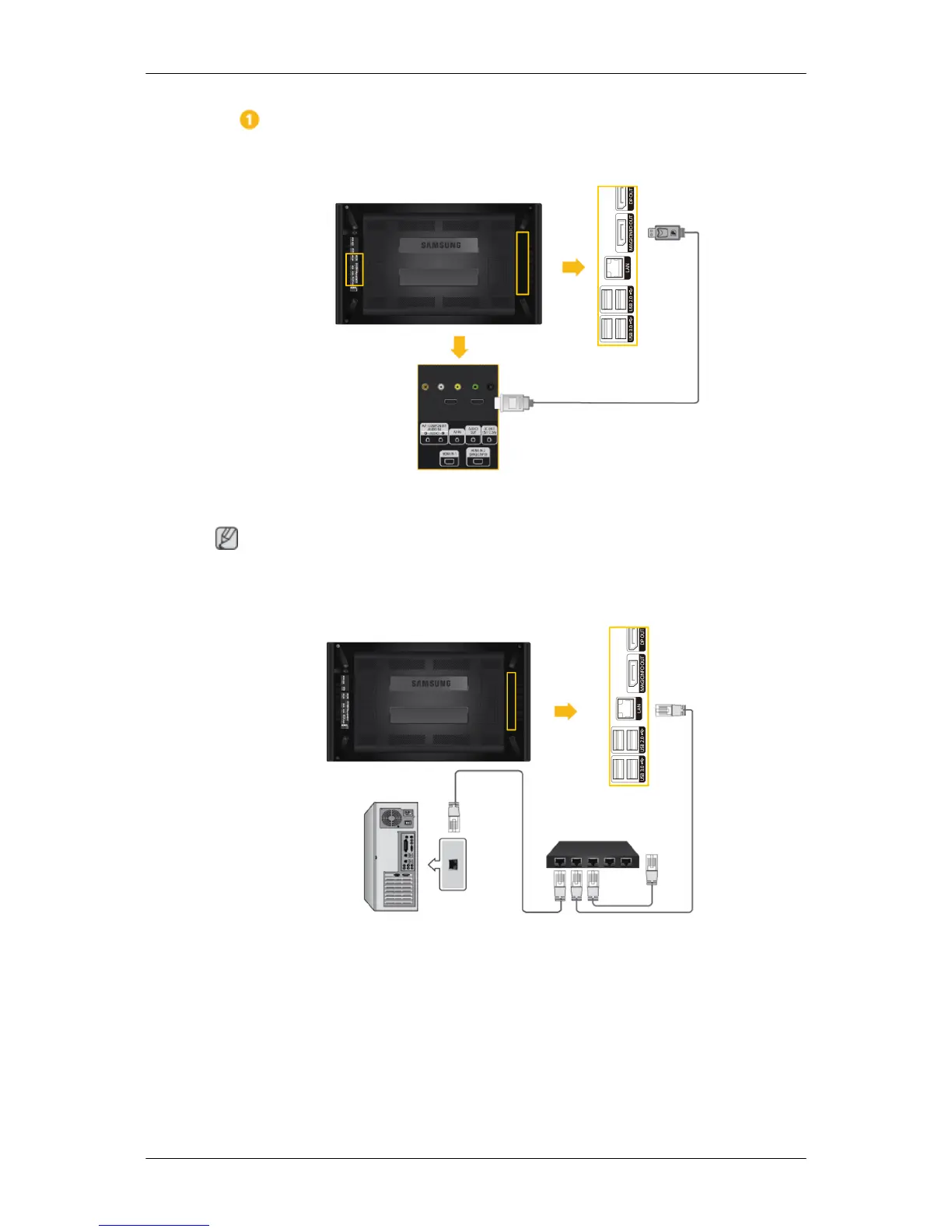Connect the Power terminal on the product and the Power terminal on the network
box to the outlet respectively, using the power cable.
Connecting to MAGICINFO OUT
Connect the MAGICINFO terminal on the network box to the HDMI IN2(MAGICINFO) terminal on
the product using the MAGICINFO OUT-HDMI cable.
Note
A MAGICINFO OUT-HDMI cable is provided with the network box.
Connecting a LAN Cable
Connect the LAN cable between the [LAN] port on the product and the [LAN] port on your PC.
Connections
