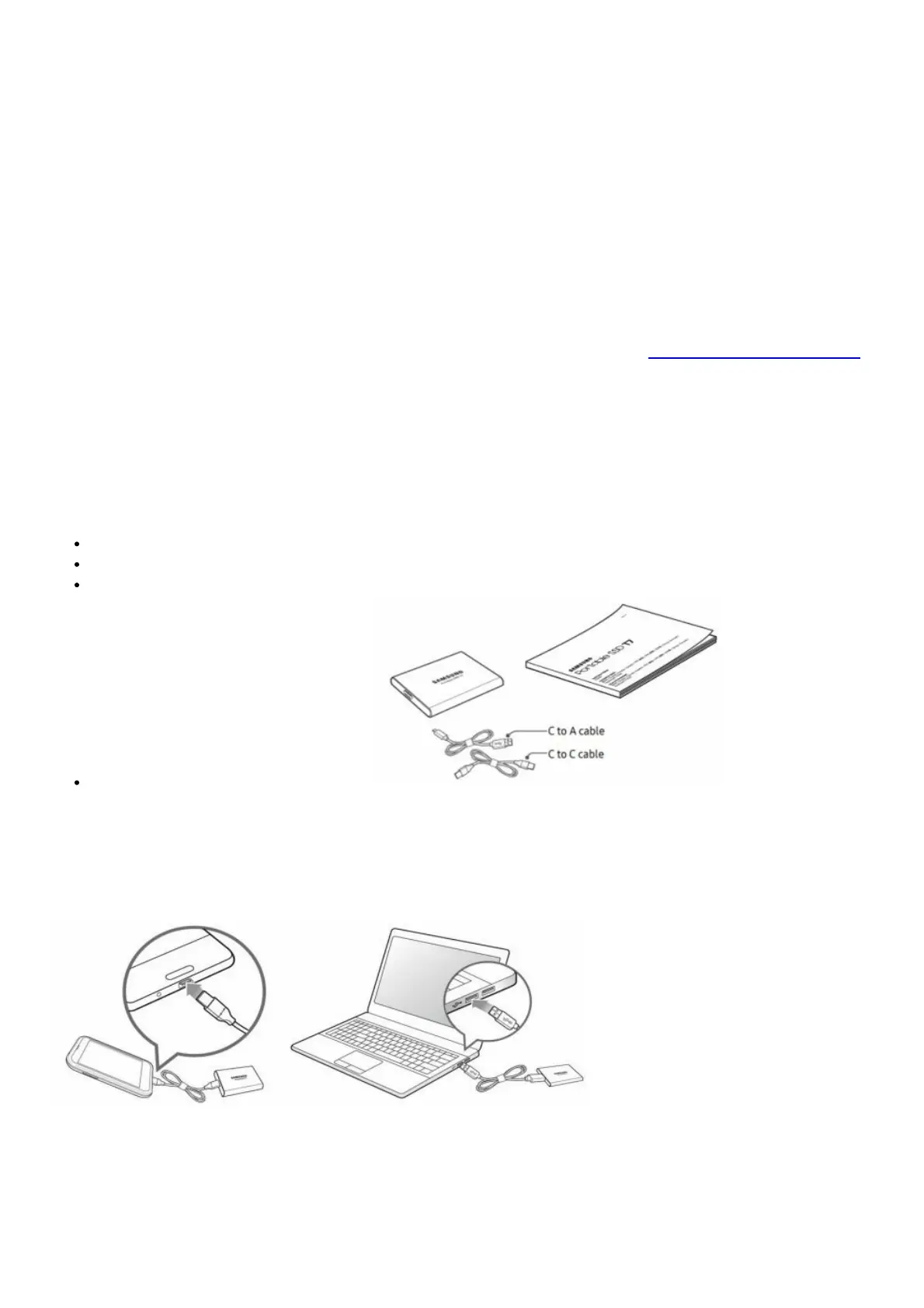Thermal Reliability
The T7 integrates the latest thermal management technologies. It safeguards user data and avoids low-temperature
burns by maintaining optimal operating temperatures via DTG (Dynamic Thermal Guard) and EPCM (encapsulated
Phase Change Materials). The DTG technology minimizes overall heat generation, automatically maintaining ideal
operating temperatures to safely use the device. The ePCM a substance protects your T7 from overheating by
absorbing excess heat and releasing it gradually when it changes its phase. In addition, the T7 is protected by a 3-
year limited warranty.
Management software
The T7 comes embedded with upgraded software for PCs and Macs to help you set up a password and get the latest
firmware updates. You can also download the mobile app for Android smartphones and tablets.
Multi-device compatibility
Access your files anytime, anywhere. The T7 is compatible with PC, Mac, Android devices, gaming consoles, and
more. Included in the box are USB Type C-to-C and Type C-to-A cables for added convenience.
* Compatibility with host devices may vary. Please find the compatible devices list on www.samsung.com/support.
Getting Started
Before using the Samsung Portable SSD T7 (referred to as “T7”), please read this User Manual thoroughly so that
you may know how to use the product in a safe and appropriate manner.
What’s In the Box
Samsung Portable SSD T7
USB 3.2 Gen 2 USB C to A cable
USB 3.2 Gen 2 USB C to C cable
Quick Start Guide & Warranty Statement
How to Connect / Disconnect
(1) Select the cable compatible with your device. Connect one end of the cable to the device and the other end to the
T7.
(2) Always use “Eject”, “Unmount” or “Safely Remove Hardware” when disconnecting the T7 to protect your data.
System Requirements
1. USB 3.2 Gen 2 (10 Gbps) Interface Support
USB (Universal Serial Bus) is a serial input/output interface standard for connecting various devices. T7’s data
transfer speed is optimal with USB 3.2 Gen 2 (10 Gbps) and using lower versions such as USB 3.2 Gen 1 (5Gbps),
USB 2.0, and 1.1 may result in lower performances due to interface limitations inherent in such lower versions.
