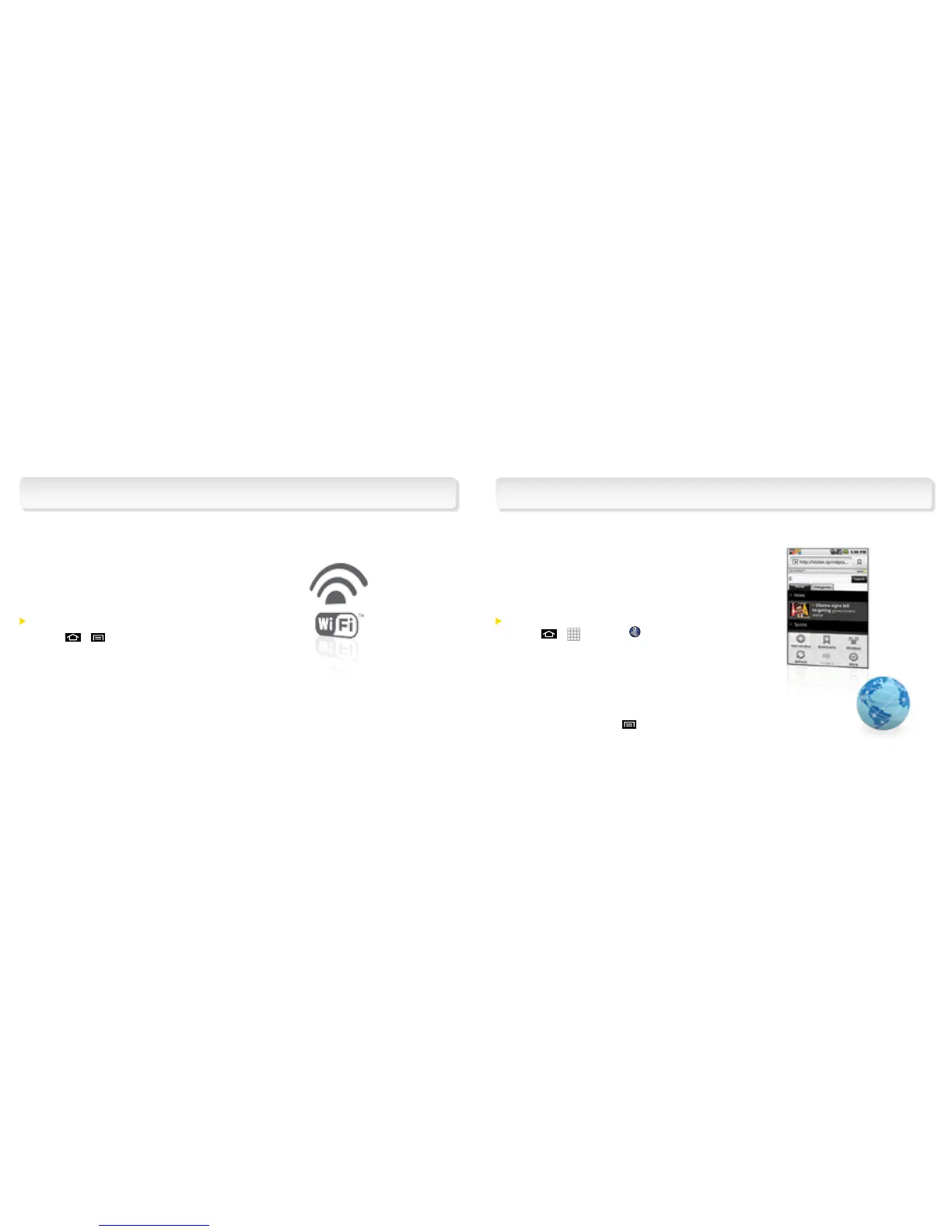Web
Find sports scores, news, and weather.
Shop online. On-the-go access lets
you browse full-color versions of your
favorite websites.
Go Online
1. Press > > Browser (If prompted,
enter your wireless phone number and
touch OK.).
2. From the SprintWeb™ home page, select
categories, navigate to websites, read blogs,
download content, and more.
•Touchacategorytoopenit.
•Formoreoptions,press
from any page.
Wi-Fi
Connect to a Wi-Fi network with one
quick touch to check email, access a
corporate intranet, or browse the Web.
Connect
1. Press > > Settings > Wireless &
networks.
2. Tap the Wi-Fi check box to turn Wi-Fi on.
3. Tap Wi-Fi settings to display a list of available
networks.
4. Tap a Wi-Fi network to connect.
If necessary, enter the security key
and touch Connect.