English - 8
Turning on the TV
Turn on the TV using the
P
button on the remote control or TV panel.
✎
The product colour and shape may vary depending on the model.
✎
The TV’s Controller, a small joy stick like button on the rear right side of the TV, lets you control the TV without the
remote control.
mR
P
TV
MIC
STB
SOURCE
VOICE
MORE
SMART HUB
GUIDERETURN
EXIT
Remote control sensor
When you use the Smart Touch Control, a standby
LED does not work (except
P
button).
Camera
Function menu
TV Controller
The image is drawn by facing the front
side of the TV.
[UF8000-RU]BN68-04794H-LPRL04.indb 8 2013-03-08 3:27:21
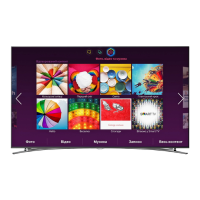
