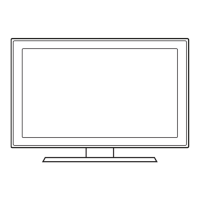The volume and MUTE buttons do not operate when the Speaker Select is set to External Speaker. Please set the volume
on your Home theater.
TV’s Internal Speakers Audio Out (Optical, L/R Out) to Sound System
RF, AV, Component, PC, HDMI RF, AV, Component, PC, HDMI
TV Speaker Speaker Output Speaker Output
External Speaker Mute Speaker Output
Video No Signal Mute Mute
SoundReset→ResetAll/ResetSoundMode/Cancel
You can restore the Sound settings to the factory defaults.
Reset Sound Mode: Current sound values return to default settings.
Connecting Headphones (Sold separately)
You can connect a set of headphones to your set if you wish to watch a TV program without disturbing other people in the room.
Using the sound function is restricted when connecting headphones to the TV.
Prolonged use of headphones at a high volume may damage your hearing.
You will not hear sound from the speakers when you connect headphones to the TV.
The headphone volume and TV volume are adjusted separately.
N
❑
N
¦
N
N
N
N
SoundReset
L
Move
E
Enter
R
Return
Selectthesoundresetoptions.
ResetAll ResetSoundMode Cancel

