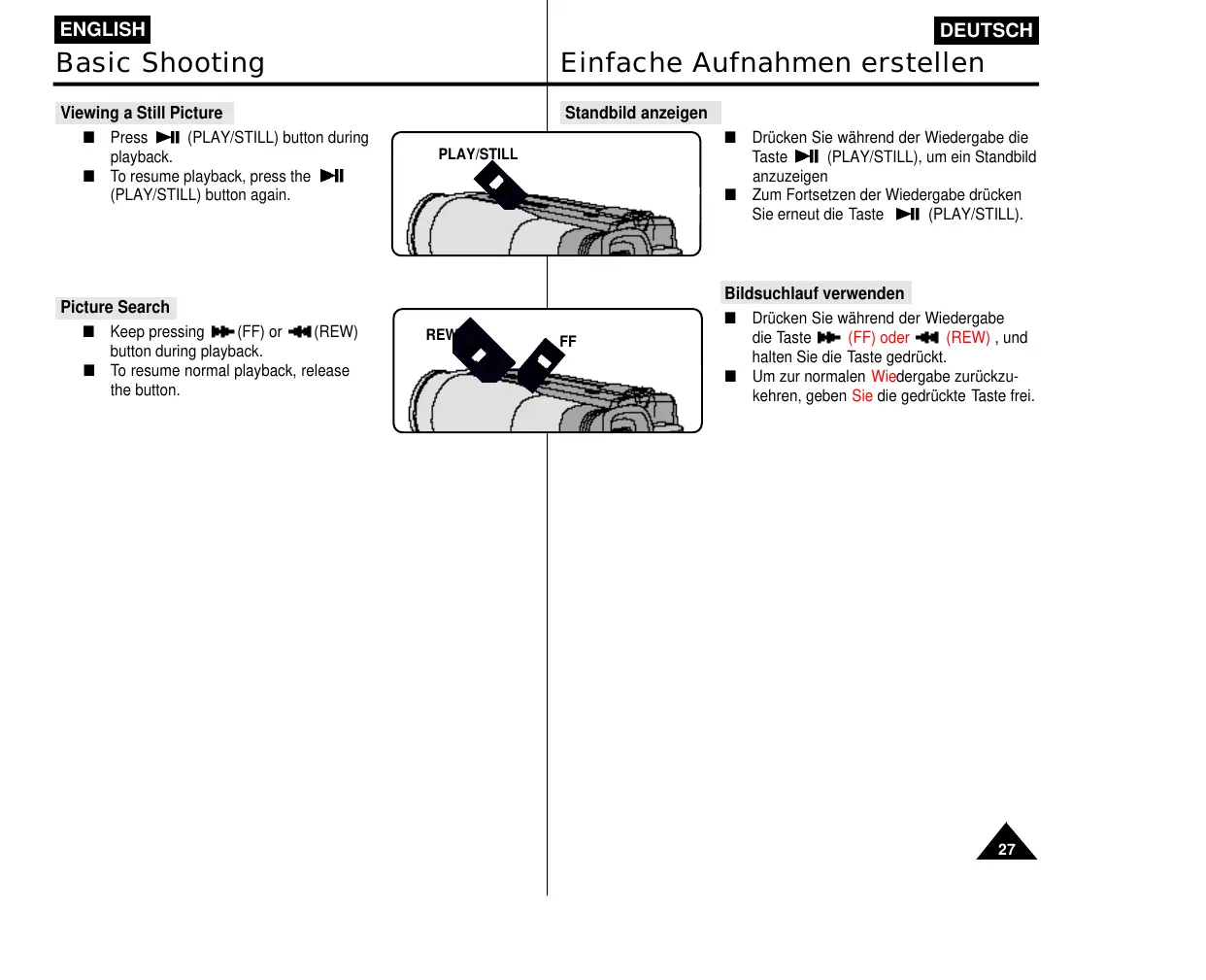27
DEUTSCH
ENGLISH
Basic Shooting
Viewing a Still Picture
■ Press (PLAY/STILL) button during
playback.
■ To resume playback, press the
(PLAY/STILL) button again.
Picture Search
■ Keep pressing (FF) or (REW)
button during playback.
■ To resume normal playback, release
the button.
Einfache Aufnahmen erstellen
Standbild anzeigen
■ Drücken Sie während der Wiedergabe die
Taste (PLAY/STILL), um ein Standbild
anzuzeigen
■ Zum Fortsetzen der Wiedergabe drücken
Sie erneut die Taste (PLAY/STILL).
Bildsuchlauf verwenden
■ Drücken Sie während der Wiedergabe
die Taste (FF) oder (REW) , und
halten Sie die Taste gedrückt.
■ Um zur normalen Wiedergabe zurückzu-
kehren, geben Sie die gedrückte Taste frei.
PLAY/STILL
REW
FF
