What to do if my Samsung WA5471AB shows Switch Error (Main Relay Error)?
- DDavid MolinaSep 12, 2025
If your Samsung Washer displays a Switch Error (Main Relay Error), it means the Power button is continually pressed. Release the Power button.
What to do if my Samsung WA5471AB shows Switch Error (Main Relay Error)?
If your Samsung Washer displays a Switch Error (Main Relay Error), it means the Power button is continually pressed. Release the Power button.
What to do if my Samsung WA5471AB has a drain error?
If your Samsung Washer displays a drain error, it could be due to a clogged drain hose. Make sure to clear the drain hose. Also, check the water pump connections to ensure the water pump terminal is connected correctly.
Why does my Samsung WA5471AB Washer show an unbalance error?
If your Samsung Washer displays an unbalance error, it is likely due to the laundry load. Find the reason for the imbalance and solve it as directed in the user manual.
Why does detergent remain in my Samsung WA5471AB Washer dispenser?
If detergent remains in the automatic dispenser of your Samsung Washer after a cycle, ensure that the washer is operating with sufficient water pressure.
Why does my Samsung Washer show a communication error?
If your Samsung Washer displays a communication error, the signals between the sub and main PBAs are not being sensed. Check for incorrect or loose connections to resolve this issue.
What to do if Samsung WA5471AB Washer motor is not running properly?
If the motor in your Samsung Washer isn't running properly, restart the cycle by pressing the Start/Pause Button.
What to do if Samsung WA5471AB stops mid cycle?
If your Samsung Washer stops during a cycle, ensure it's plugged into a live electrical outlet and check the fuse or reset the circuit breaker. Verify the door is fully closed and press the Start/Pause button; the washer won't spin with an open door. Note that the washer makes clicking noises and does a quick drain before filling. There may also be a pause or soak period in the cycle, so allow some time. Lastly, inspect the inlet hose screens for obstructions and clean them if necessary.
What to do if my Samsung Washer has no water?
If your Samsung Washer isn't filling with enough water, begin by ensuring that both water faucets are fully turned on. Next, check that the water inlet hoses are not bent or kinked, and straighten them if necessary. It's also possible that the hose filter screens are clogged; disconnect the hoses and clean the screens. Opening and closing the door before pressing the Start/Pause button can also help.
What to do if Samsung WA5471AB detects too much suds?
If too much suds has been detected during the washing cycle of your Samsung Washer, reduce the amount of detergent you are using.
What to do if Samsung WA5471AB failed to lock the door?
If your Samsung Washer failed to lock the door, close the door tightly and restart the cycle.
Kills 99.9% of bacteria at high temperatures, certified by NSF.
Explains icons and symbols used in the manual for safety.
Critical warnings related to the safe installation of the appliance.
Cautions to follow during the installation process.
Critical warnings to observe during the operation of the appliance.
Cautions to observe during the normal use of the appliance.
Instructions for safely cleaning the appliance.
Instructions for unpacking and inspecting the washer for damage.
Requirements for selecting a suitable location for installation.
General safety precautions for electrical wiring and grounding.
Important instructions for the installer before commencing installation.
Criteria for selecting an appropriate location for the washer.
Step-by-step guide to connecting the water supply hoses to the faucets and washer.
Instructions for connecting the drain hose to a standpipe, laundry tub, or wash basin.
Instructions on how to level the washer for optimal performance.
Steps to connect the power cord to a grounded electrical outlet.
Procedure to run a test cycle to verify correct installation.
Guidance on how to load laundry into the washer correctly without overloading.
Prevents children from playing with your washer.
Provides solutions for common washer problems like not starting or vibrating.
Explains error codes displayed by the washer and their solutions.


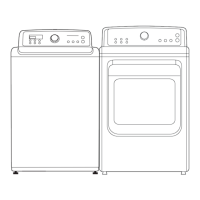









