How to fix MEMS error on Samsung WA5471ABW/XAA?
- SSusan DavisSep 9, 2025
A MEMS error on your Samsung Washer indicates that the output from the MEMS sensor is over 4.5V or under 0.5V. Check the MEMS sensor.
How to fix MEMS error on Samsung WA5471ABW/XAA?
A MEMS error on your Samsung Washer indicates that the output from the MEMS sensor is over 4.5V or under 0.5V. Check the MEMS sensor.
What to do if my Samsung Washer has a drain error?
If your Samsung Washer displays a drain error, it could be due to a clogged drain hose. Make sure to clear the drain hose. Also, check the water pump connections to ensure the water pump terminal is connected correctly.
Why does my Samsung Washer show an unbalance error?
If your Samsung Washer displays an unbalance error, it is likely due to the laundry load. Find the reason for the imbalance and solve it as directed in the user manual.
Why Samsung WA5471ABW/XAA Washer won't start?
If your Samsung Washer won't start, make sure the door is completely closed and that the appliance is properly plugged into a working outlet. Also, ensure the water source faucets are fully open and that you've pressed the Start/Pause button. It's also worth checking that the Child Lock feature isn't activated. If none of these steps work, inspect the fuse or reset the circuit breaker. Note that before the washer starts filling, it will make clicking noises as it checks the door lock and performs a quick drain.
Why is my Samsung WA5471ABW/XAA Washer vibrating too much?
Excessive vibration or noise in your Samsung Washer can occur if the appliance isn't set on a level surface. Ensure the shipping bolts have been removed from the unit. Also, check that the washer isn't touching any surrounding objects and that the laundry load inside is balanced properly.
What to do if Samsung Washer stops mid cycle?
If your Samsung Washer stops during a cycle, ensure it's plugged into a live electrical outlet and check the fuse or reset the circuit breaker. Verify the door is fully closed and press the Start/Pause button; the washer won't spin with an open door. Note that the washer makes clicking noises and does a quick drain before filling. There may also be a pause or soak period in the cycle, so allow some time. Lastly, inspect the inlet hose screens for obstructions and clean them if necessary.
How to troubleshoot the water level sensor on a Samsung WA5471ABW/XAA?
To troubleshoot the water level sensor on your Samsung Washer, check the MEMS sensor and PBA. Also, check the wire connector terminals.
Why does detergent remain in my Samsung WA5471ABW/XAA Washer dispenser?
If detergent remains in the automatic dispenser of your Samsung Washer after a cycle, ensure that the washer is operating with sufficient water pressure.
How to fix Communication Error on Samsung WA5471ABW/XAA Washer?
A Communication Error on your Samsung Washer means the signals between the sub and main PBAs are not being sensed. To resolve this, carefully check the connector connections between the sub and main PBAs.
How to fix Temperature Sensor Error on Samsung Washer?
A Temperature Sensor Error on your Samsung Washer indicates an issue with the washing heater in the tub, such as a contact error or temperature sensor fault. To fix this, check the heater sensor and wire connections.
Reduces noise and vibration during spin cycles.
Accommodates bulky garments for a thorough wash.
Enhances cleanliness and fabric care with advanced foam distribution.
Cleans the drum to remove residue without chemicals.
Blends aesthetically with home environment.
Allows easy cycle selection in both directions.
Direct-drive motor for efficient, quiet operation and fewer repairs.
Durable lid for easy viewing of the interior.
Removes 99.9% of bacteria at high temperatures.
Ensures lid is locked during operation for safety.
Explains icons and their meanings for safe operation.
Instructions for unpacking and inspecting the washer for damage.
Diagram showing main parts of the washing machine.
Specifies voltage, amperage, and circuit needs.
Explains the necessity of proper grounding for safety.
Details water pressure and faucet accessibility needed for operation.
Criteria for choosing an appropriate installation site.
Detailed steps for attaching water hoses to faucets and washer.
Procedure to ensure the washer is stable and balanced.
Instructions for plugging in the washer safely.
Steps to verify proper installation and initial operation.
Guidelines for correctly loading laundry to avoid overloading.
Step-by-step guide to begin the first wash cycle.
Explanation of the washer's control panel buttons and displays.
How to enable, use, and deactivate the child lock feature.
Recommends high-efficiency detergents for optimal cleaning.
How to load detergent, bleach, and softener into the dispenser.
Procedures for cleaning the washer's exterior and interior.
Steps for preparing the washer for storage.
Advice on preventing scratches and damage to the finish.
Addresses issues like not starting, no water, and excessive noise.
Guide to garment care symbols for washing, bleaching, drying, and ironing.
Tips for eco-friendly disposal and usage.
Statement of compliance with safety standards.
Technical details including dimensions, weight, and power.
Details the warranty terms and conditions for US customers.
Details the warranty terms and conditions for Canadian customers.
| Brand | Samsung |
|---|---|
| Model | WA5471ABW/XAA |
| Type | Top Load Washer |
| Capacity | 5.4 cu. ft. |
| Color | White |
| Energy Star Certified | Yes |
| Steam Function | Yes |
| Smart Features | No |


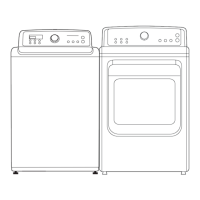









