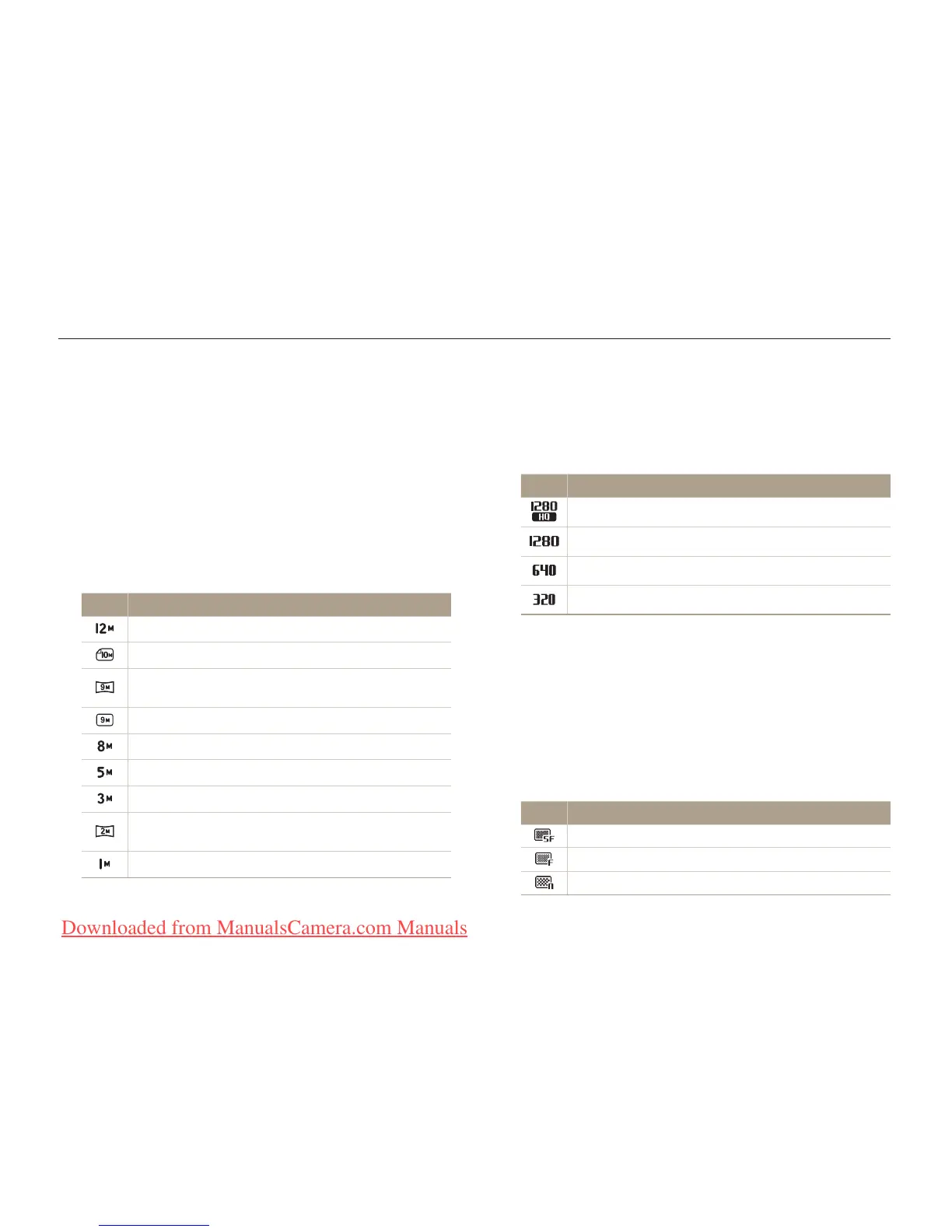Shooting options
38
Selecting a resolution and quality
Learn how to change the image resolution and quality settings.
When recording a video:
In the
1
v
mode, press [
m
].
Select
2
Functions Movie Size an option.
Option Description
1280 X 720 HQ: Play back high-quality files on an HDTV.
1280 X 720: Play back on an HDTV.
640 X 480: Play back on a general TV.
320 X 240: Post on a web page.
Selecting image quality
Photos you take are compressed and saved in JPEG format.
Higher quality images will result in larger sizes.
In Shooting mode, press [
1
m
].
Select
2
Functions Quality an option.
Option Description
Super Fine
Fine
Normal
apAhnds
Selecting a resolution
As you increase the resolution, your photo or video will include
more pixels, so it can be printed on larger paper or displayed on
a larger screen. When you use a high resolution, the file size will
also increase.
When taking a photo:
In Shooting mode, press [
1
m
].
Select
2
Functions Photo Size an option.
Option Description
4000 X 3000: Print on A1 paper.
3984 X 2656: Print on A2 paper in wide ratio (3:2).
3968 X 2232: Print on A2 paper in panorama ratio (16:9)
or play back on an HDTV.
2976 X 2976: Print on A2 paper in square ratio (1:1).
3264 X 2448: Print on A3 paper.
2592 X 1944: Print on A4 paper.
2048 X 1536: Print on A5 paper.
1920 X 1080: Print on A5 paper or play back on an
HDTV.
1024 X 768: Attach to email.
SapAhndsv
Downloaded from ManualsCamera.com Manuals
