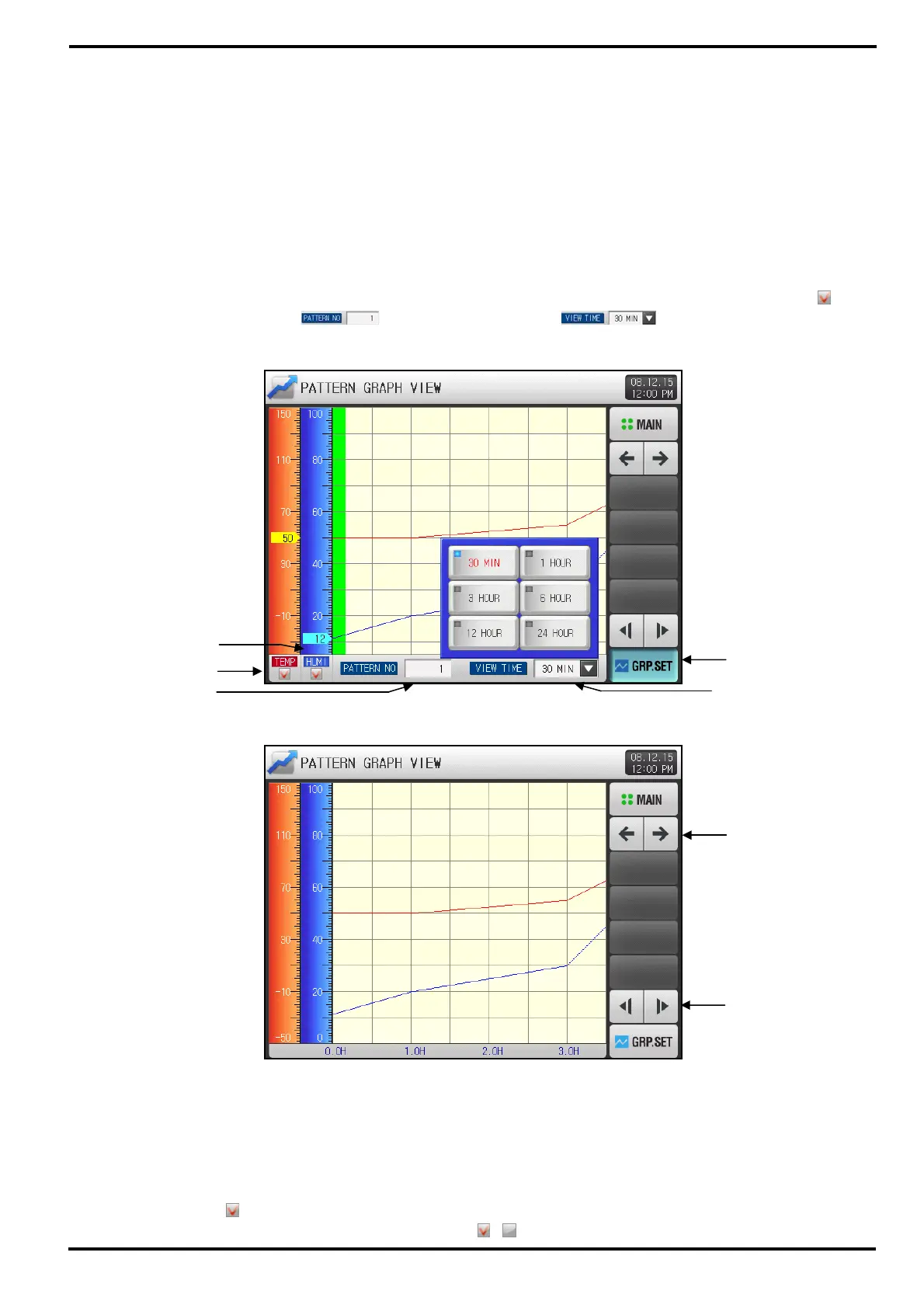SAMWONTECH
4st Edition of TEMI2000_Series IM : Aug. 18. 2009 Page 40 / 55
6. GRAPH & REC. setting
6.1 PATTERN GRAPH VIEW
▶ The following screens show the temperature/humidity pattern profile by graph when program operation.
▶ Press [GRAPH&REC.] on MAIN MENU screen to enter into this trend graph and data logging section,
and [Figure 6-2 PATTERN GRAPH VIEW-Profile] will be displayed.
▶ This screen displays the pattern profiles established in [Figure 5-2 PATTERN SET screen] by trend
graph.
▶ Even during processing operation, it is adjustable to use Checkbox for Temperature/Humidity (
) and
change pattern number (
), and time unit for view ( )(display time)
① Button to activate Graph Setting Menu.
☞ Graph Setting Menu will popup at the bottom of the screen depending on ON/OFF state of
GRP.SET button.
② Check box to display pattern SP profile of temperature (red color).
If checking
, temperature pattern SP profile will be display by trend graph.
☞ Even during processing operation, Check box
, buttons are available.
[Figure 6-2] PATTERN GRAPH VIEW – Profile
③
④
⑤
⑦
⑥
[Figure 6-1] PATTERN GRAPH VIEW-GRP.SET
②
①