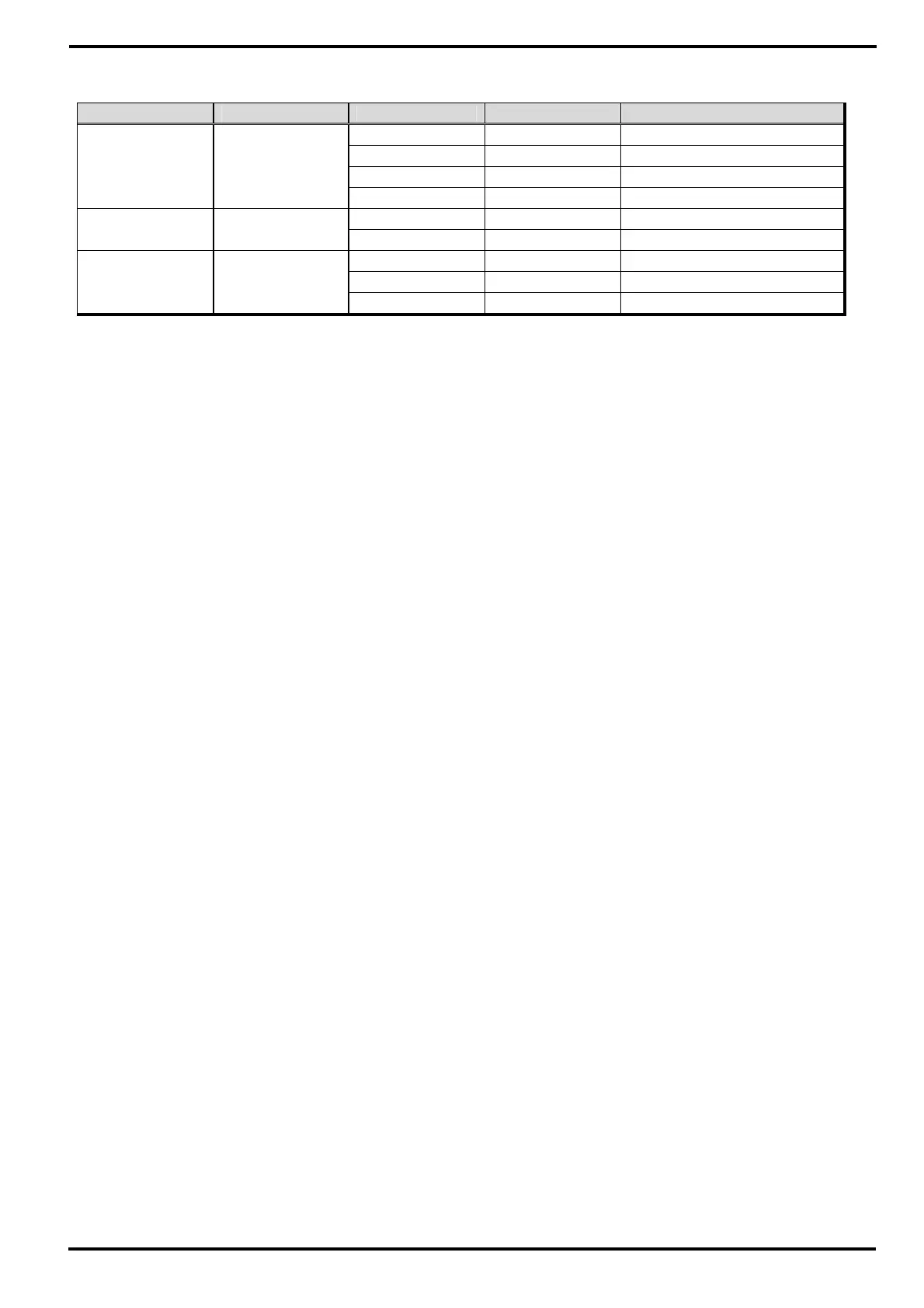SAMWONTECH
1th Edition of TEMP2000_Series IM : Dec. 15. 2008 Page 28 / 63
█ OPERATION mode & performance setting D-Register
D-Reg. Symbol Process method Setting Description
RUN 1 Start running PROG/FIX Oper.
HOLD 2 HOLD ON/OFF
STEP 3 Segment STEP
D0102 COM.OPMODE
STOP 4 Stop PROG/FIX Operation
PROG 0 Set PROG Operation MODE
D0106 OP.MODE
FIX 1 Set FIX Operation MODE
STOP 0 Not using Power-Mode
COLD 1 COLD MODE
D0108 PWR.MODE
HOT 2 HOT MODE
☞ To activate PROG operation RUN or FIX operation RUN, TEMP2500 should be in individual corresponding STOP(PROG
STOP/FIX STOP) state. For example, to activate PROG operation RUN from currently operating FIX RUN state,
convert the operation state to PROG STOP (D0106 = 0000, D0102 = 0004) first, then you can activate PROG
operation RUN.