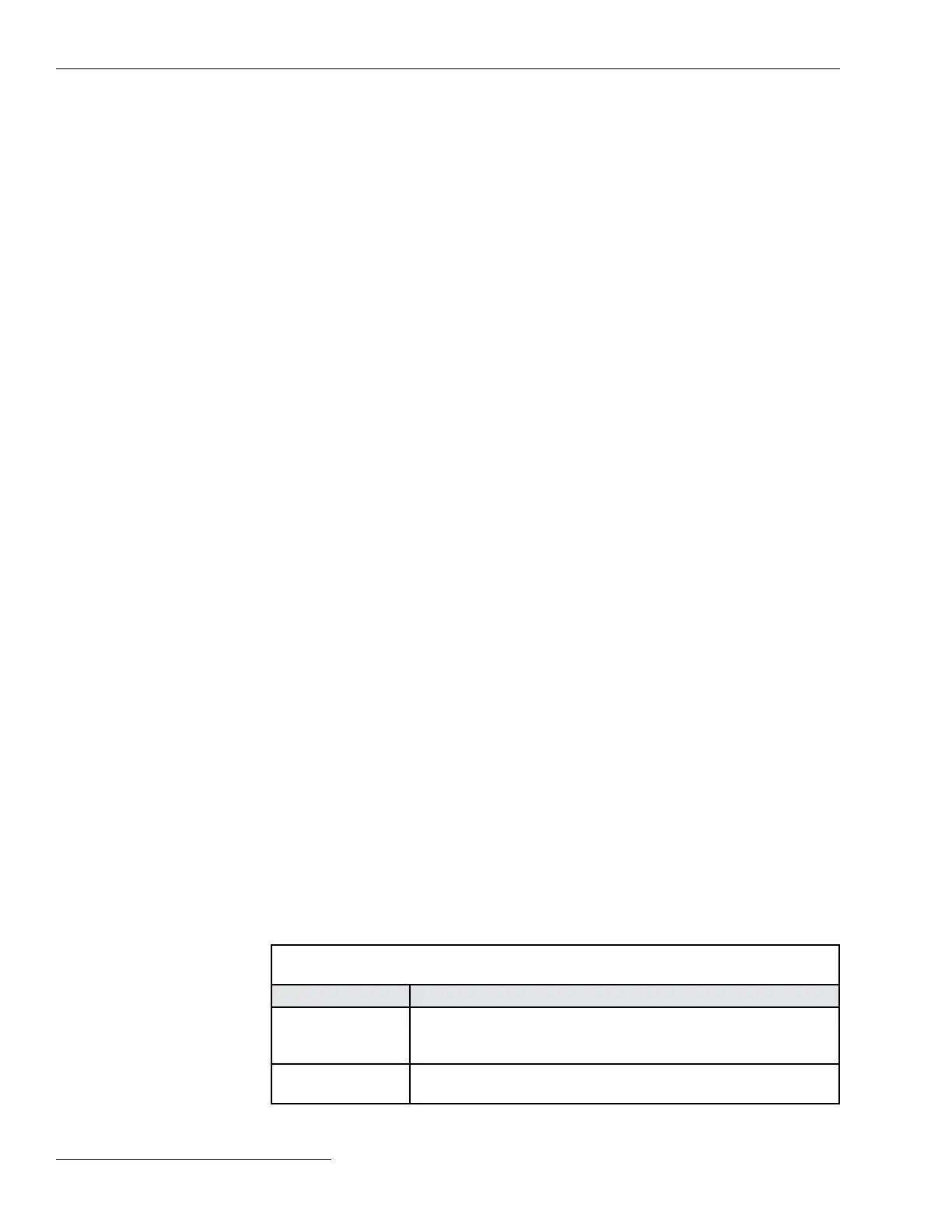Switch Control Setup
Prohibit Restoration Time
Set this value for the amount of time (in minutes) the team is allowed to restore service
after an event begins. If the team cannot restore service within this period, it will enter
the Prohibit Restoration state, preventing any further restoration activity. It will
remain in this state until cleared through the appropriate SCADA command or clicking
on the IntelliTeam SG Restoration Enabled button on the IntelliTeam SG>Team
Summary screen. For 6800 Series Controls and 6801M Switch Operators, the AUTOMATIC
RESTORATION Enabled command on the faceplate or Operation screen can also be
used.
Team Member Settings Section
These setpoints apply to individual team members in this team.
DNP/RTU Address
Enter the DNP/RTU address for each team member. One of these addresses must be the
DNP/RTU address entered on the Setup>Communications>DNP screen.
Comm Port to Use
This column shows the port through which this team member is found for the purpose of
peer-to-peer communications, either serial or Ethernet. If a single radio is used for peer-
to-peer communications, set this parameter to the port to which the radio is connected.
Because the radio Comm Port may be different for each team member, this is the only
parameter on this screen that can be different for each member of the same team.
When selecting the Discover option, the control will scan all ports, and the port
that receives a response from a destination peer will be selected for subsequent
communications.
Note: This parameter is not saved in a Team Setpoint Profile and must be modified
separately if the default value (Port B) is not correct.
Sw/Pos Number
Position number associated with the team member; for example, set Sw1 for a single
overhead switch.
Normal Open/Close
This is the Normal Open or Normal Closed state of each device when the circuit is
congured normally. The team uses this information during transfer operations.
Normal Sw Func
The IntelliTeam SG system dynamically assigns the switch functions for a team operating
in the Closed Loop Operation mode. This is a team that has only two substation sources
capable of supplying fault current. If the listed control is part of a Closed Loop team,
the eld will have an asterisk “*” in the upper right corner. The IntelliTeam Designer
software assigns a switch function at the time of conguration, but the IntelliTeam SG
system may override that assignment. The assigned switch function is displayed when
the screen updates. See Table 1.
Table 1. Normal Switch Function of Each Team Member
Normally closed IntelliRupter fault interrupters, 6800 Controls, switches,
breakers, and reclosers
Function Characteristics
Source/Sub Assigned to the source device when it is the rst team out of the
substation or it is an IntelliNode Interface Module on a substation
breaker
Source Assigned to the normally closed device that provides power to
the line segment when the team is in its normal conguration
54 S&C Instruction Sheet 1045-530