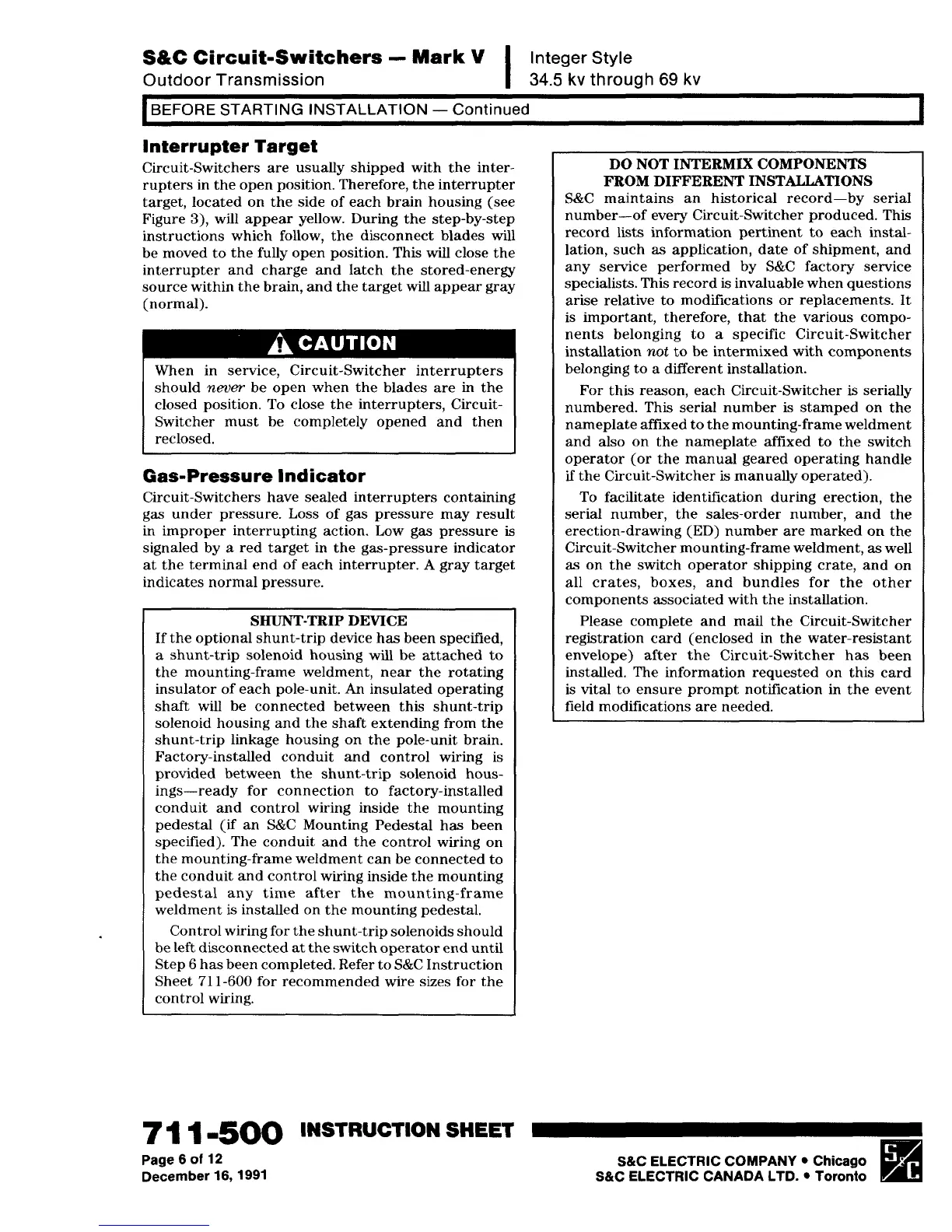S&C Circuit-Switchers
-
Mark
V
Integer
Style
Outdoor
Transmission
34.5
kv
through
69
kv
1
BEFORE
STARTING INSTALLATION
-
Continued
I
I
Interrupter Target
Circuit-Switchers are usually shipped with the inter-
rupters in the open position. Therefore, the interrupter
target, located on the side of each brain housing (see
Figure
3),
will appear yellow. During the step-by-step
instructions which follow, the disconnect blades will
be moved to the fully open position. This will close the
interrupter and charge and latch the stored-energy
source within the brain, and the target will appear gray
(normal).
When in service, Circuit-Switcher interrupters
should
never
be open when the blades are in the
closed position. To close the interrupters, Circuit-
Switcher must be completely opened and then
reclosed.
Gas-Pressure Indicator
Circuit-Switchers have sealed interrupters containing
gas
under pressure.
Loss
of gas pressure may result
in improper interrupting action. Low
gas
pressure
is
signaled by
a
red target in the gas-pressure indicator
at
the terminal end of each interrupter.
A
gray target
indicates normal pressure.
SHUN'J."TRIP
DEVICE
If the optional shunt-trip device has been specified,
a
shunt-trip solenoid housing will be attached to
the mounting-frame weldment, near the rotating
insulator of each pole-unit.
An
insulated operating
shaft will be connected between this shunt-trip
solenoid housing and the shaft extending from the
shunt-trip linkage housing on the pole-unit brain.
Factory-installed conduit and control wiring is
provided between the shunt-trip solenoid hous-
ings-ready for connection to factory-installed
conduit and control wiring inside the mounting
pedestal
(if
an S&C Mounting Pedestal has been
specified). The conduit and the control wiring on
the mounting-frame weldment can be connected to
the conduit and control wiring inside the mounting
pedestal any time after the mounting-frame
weldment is installed on the mounting pedestal.
Control wiring for the shunt-trip solenoids should
be left disconnected
at
the switch operator end until
Step
6
has been completed. Refer to S&C Instruction
Sheet
711-600
for recommended wire sizes for the
control wiring.
DO NOT INTERMIX COMPONENTS
FROM
DIFFERENT INSTALLATIONS
S&C maintains an historical record-by serial
number-of every Circuit-Switcher produced. This
record lists information pertinent to each instal-
lation, such
as
application, date of shipment, and
any service performed by S&C factory service
specialists. This record
is
invaluable when questions
arise relative to modifications or replacements.
It
is important, therefore, that the various compo-
nents belonging to
a
specific Circuit-Switcher
installation
not
to be intermixed with components
belonging to a different installation.
For this reason, each Circuit-Switcher
is
serially
numbered. This serial number is stamped on the
nameplate affixed to the mounting-frame weldment
and also on the nameplate affixed to the switch
operator (or the manual geared operating handle
if
the Circuit-Switcher
is
manually operated).
To facilitate identification during erection, the
serial number, the sales-order number, and the
erection-drawing (ED) number are marked on the
Circuit-Switcher mounting-frame weldment,
as
well
as
on the switch operator shipping crate, and on
all
crates, boxes, and bundles for the other
components associated with the installation.
Please complete and mail the Circuit-Switcher
registration card (enclosed in the water-resistant
envelope) after the Circuit-Switcher has been
installed. The information requested on this card
is
vital to ensure prompt notification in the event
field modifications are needed.
L
7
1
1
=500
INSTRUCTION
SHEET
Page
6
of
12
S&C ELECTRIC COMPANY Chicago
December
16,1991
S&C ELECTRIC CANADA LTD. Toronto