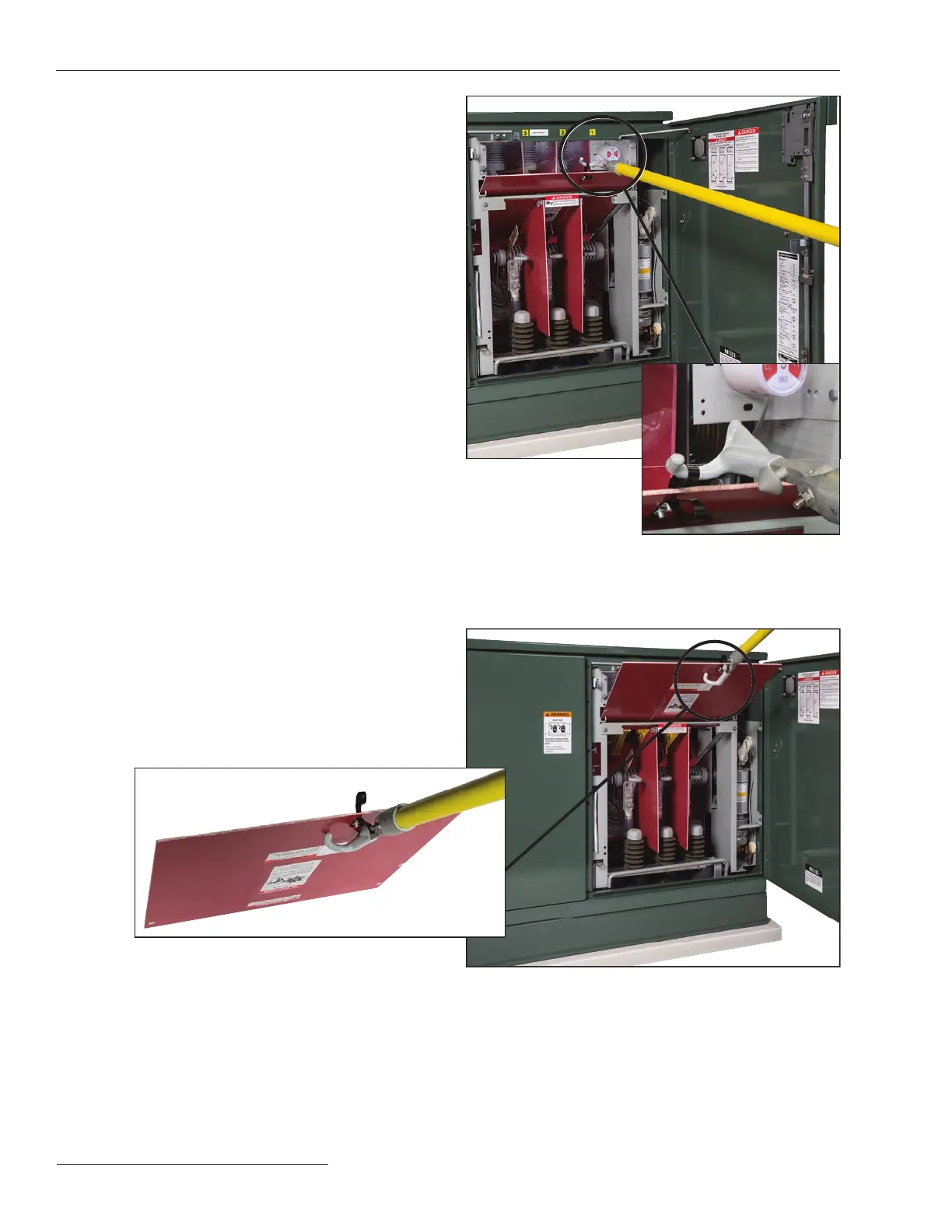14 S&C Instruction Sheet 662-510
Switching with Mini-Rupter
®
Switches
Figure 14. The Grappler tool, after lifting and pivoting the
barrier, is used to lower it into the “Slide-in” position. The image
also shows the Grappler tool being used to return the barrier to
its normal, sus pended position.
If the Mini-Rupter Switch is inadvertently closed with
the front barrier in the “Slide-in” position, it will be neces-
sary to unblock the blades. To do this, rotate the switch-
operating handle all the way to the Open position. This
will return the blades to the Open position.
To restore the dual-purpose front barrier to the normal
suspended position, use a Grappler Handling Tool attached
to a suitable universal pole. Slowly and carefully withdraw
the barrier with the Grappler tool’s prong pointed upward,
as shown in Figure 14, so that as it clears the “Slide-in”
posi tion, the hooks on the gear settle into the holes in the
bar rier. Then, lower the barrier to its normal, suspended
position. (If, for any reason the barrier was completely
removed from the enclosure, a suggested method of plac ing
it in its normal, suspended position is shown in Figure 15.
Note the barrier is supported on the Grappler tool and held
there by engagement of the lifting ring with the Grappler
tool’s cone. Place the barrier on the hooks of the gear, and
lower the barrier to its suspended position.)
Figure 15. Alternate method for replacing the front barrier using
a Grappler tool: Place the barrier on the hooks of the gear and
lower the barrier to its suspended position. The inset image
shows a close-up of the Grappler tool in position to replace
the barrier.
