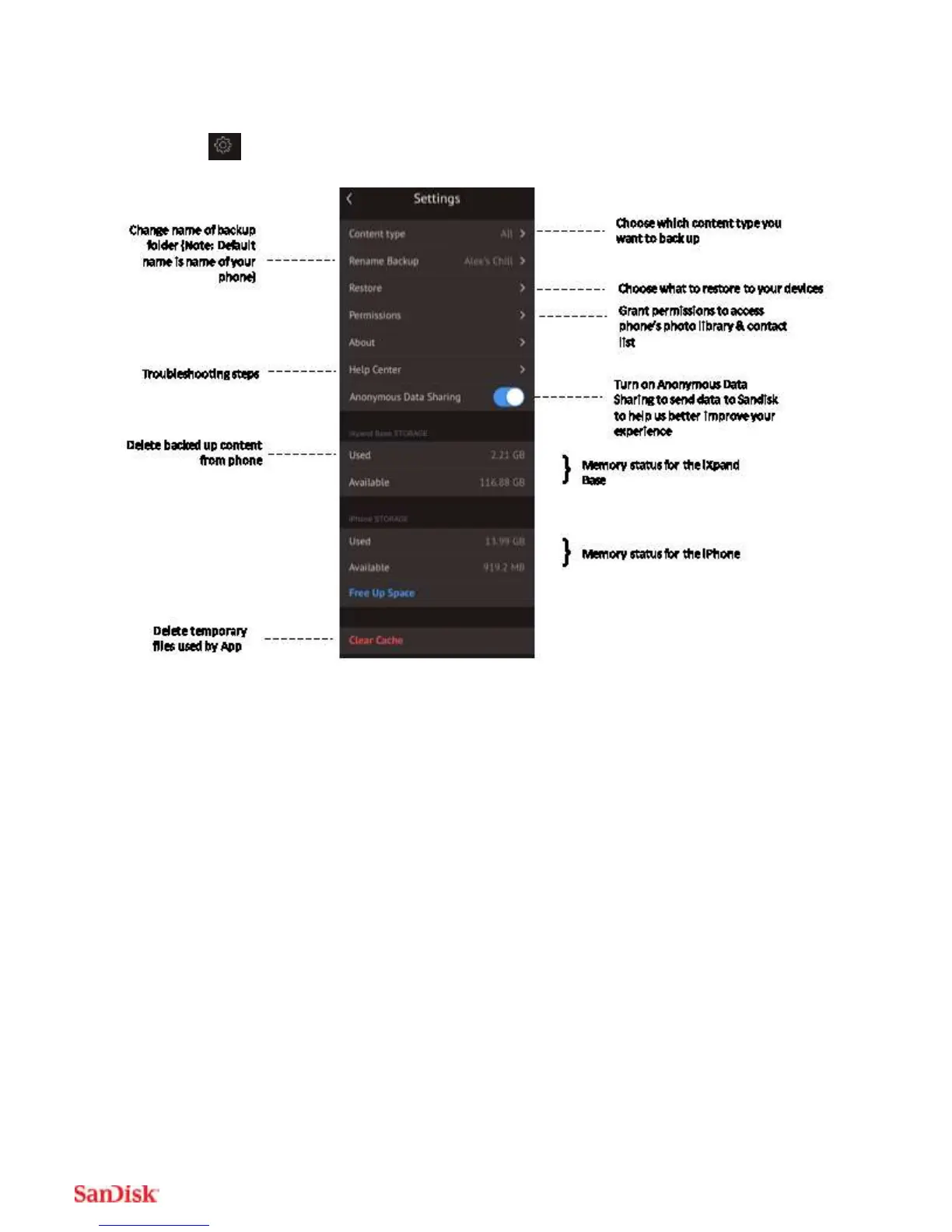Settings
Backup and Restore Files
Backing Up Photos & Videos
Back Up and Restore selection within the app allows you to keep your memories safe
while giving you access to this content. Once you have allowed access, your iXpand Base
is ready to back up the photos, videos and contacts automatically. As soon as your
iPhone/iPad device is connected to iXpand Base (provided the Base is connected to
power), it will start charging while also launching a background function to scan and
