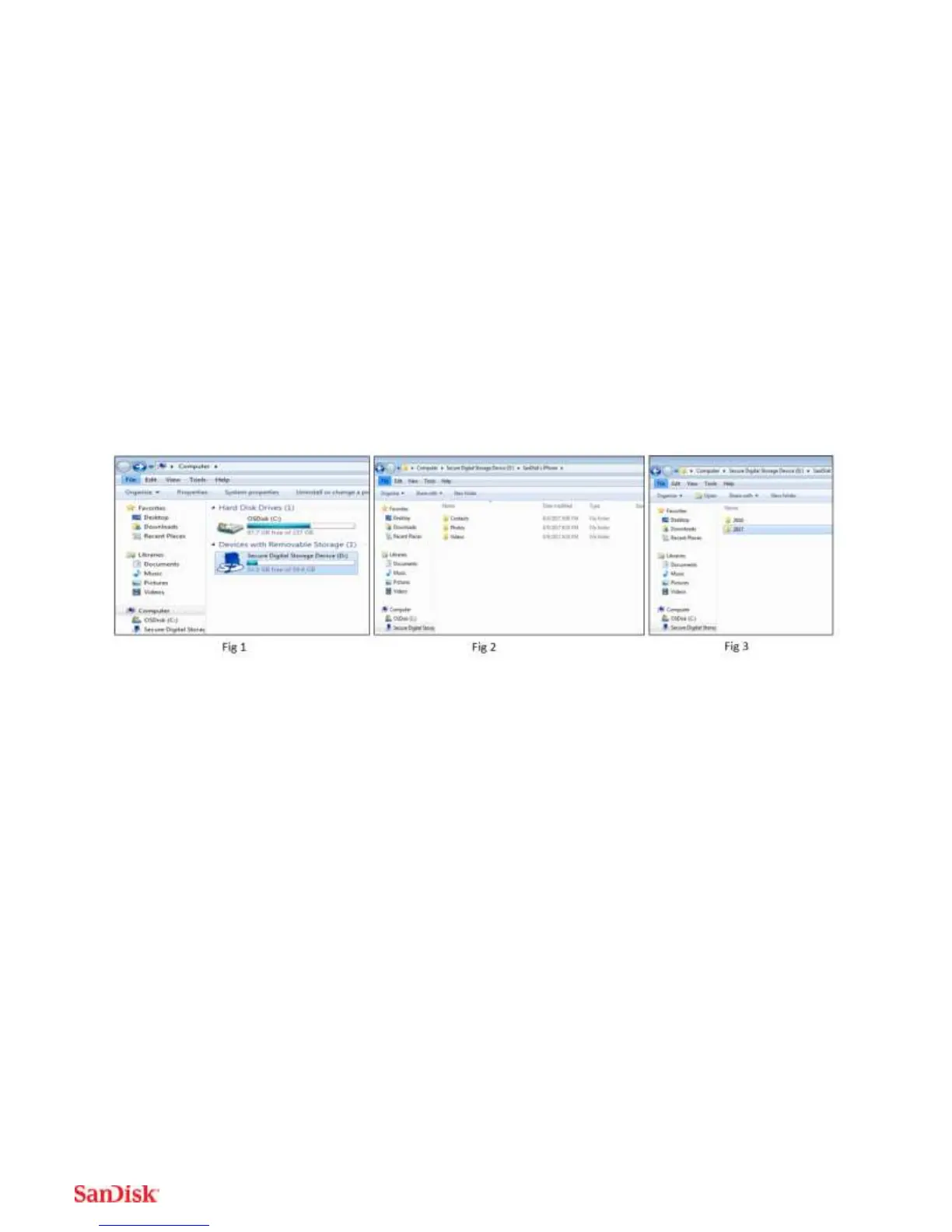File Management
Use your iXpand Base and iXpand Base app to transfer and manage files between
your iPhone, PC and Mac computer.
Copy files between PC and iXpand Base
Copying files between your PC and your iXpand Base is a simple way to transfer your
files to your computer.
1. Take the SD card out of the iXpand Base
2. Put the SD card inot the PC’s SD card slot *
3. Open the Computer folder on your PC (Fig 1)
4. Open the SD card folder
5. If the iXpand Base has performed a prior back up then it will contain content,
which will be divided in Photos, Videos and Contacts folder (Fig 2)
6. Drag and drop videos and photos between your computer and the SD card
folder (Fig 3)
7. Once file transfer is done, eject the SD card from finder.
8. Place SD card back into the BaseiXpand BaseiXpand BaseiXpand Base.
