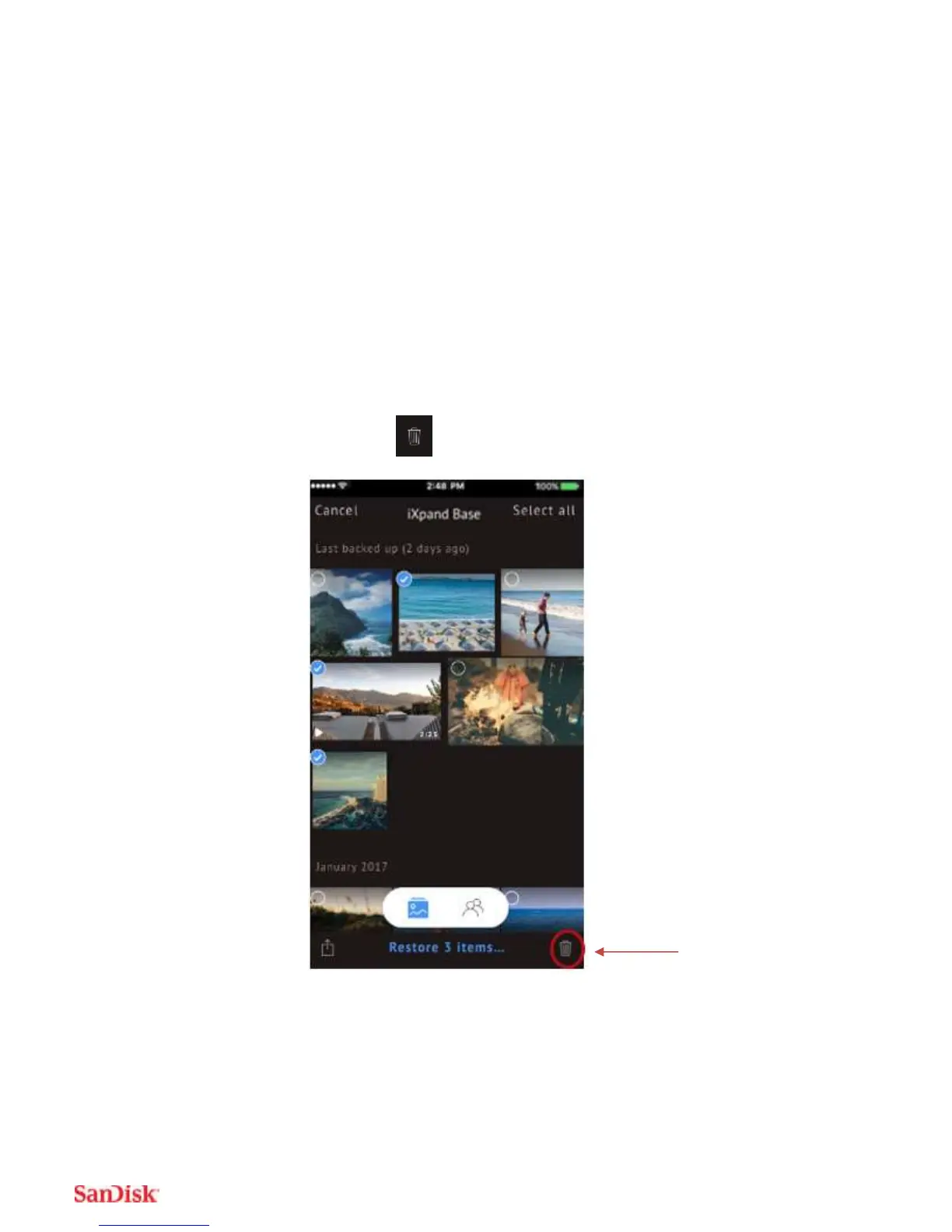* If your PC does not contain a SD card slot, use an external memory card reader to
access your files on your computer.
Delete Files
1. Connect the iXpand Flash Base to your iPhone or iPad device.
2. Once on the main screen, press “Select” on the top right corner
3. You can “Select All” or select the ones that you want to delete
4. Tap on the trash can icon
Sharing
