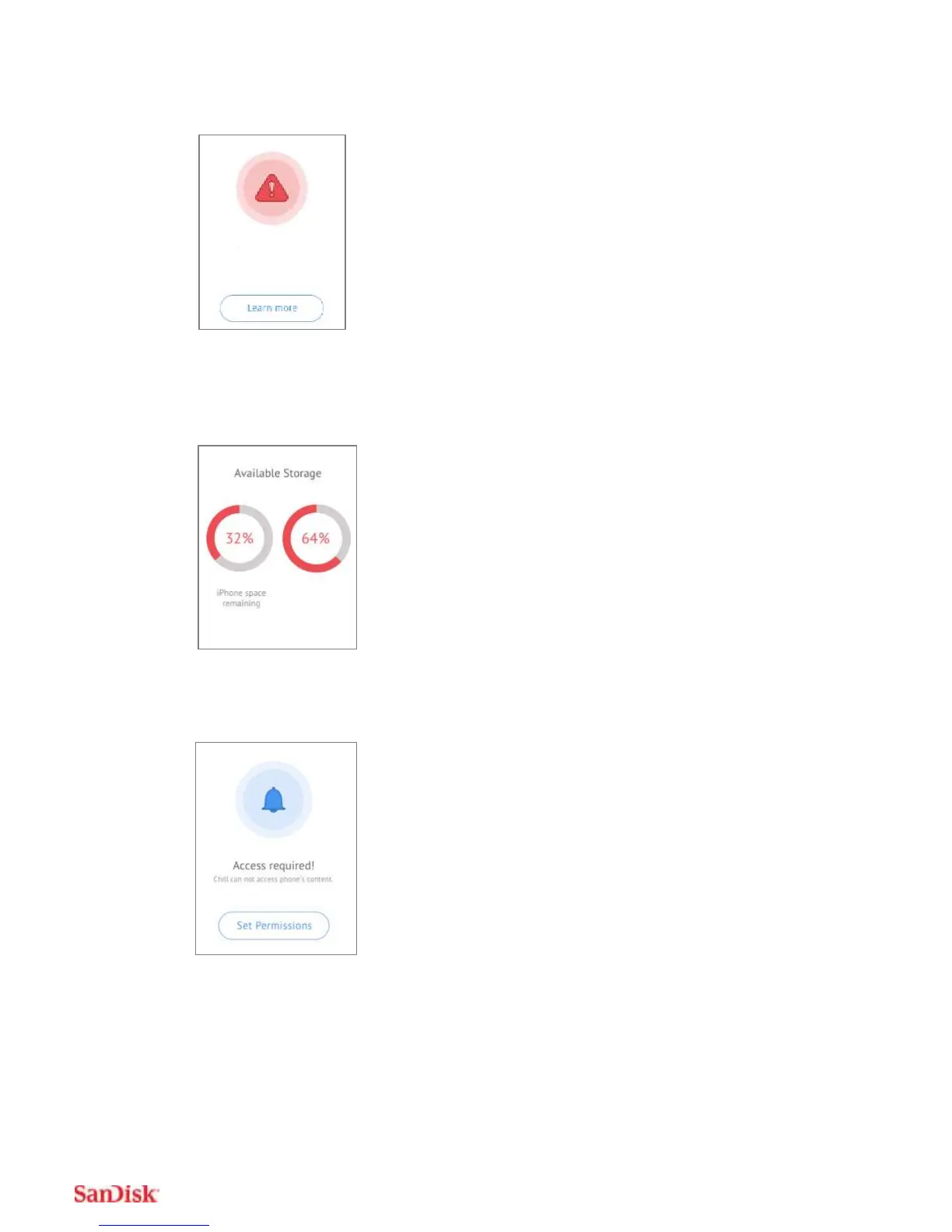3. When you want to view the memory status on your Phone and Device (this is not
a critical notification)
4. When you did not set the permissions to allow access to your files
5. When your device does not have enough space, the iXpand Base will enact a
partial restore, where it will restore as much information as possible
Max Storage reached on iXpand Base.
