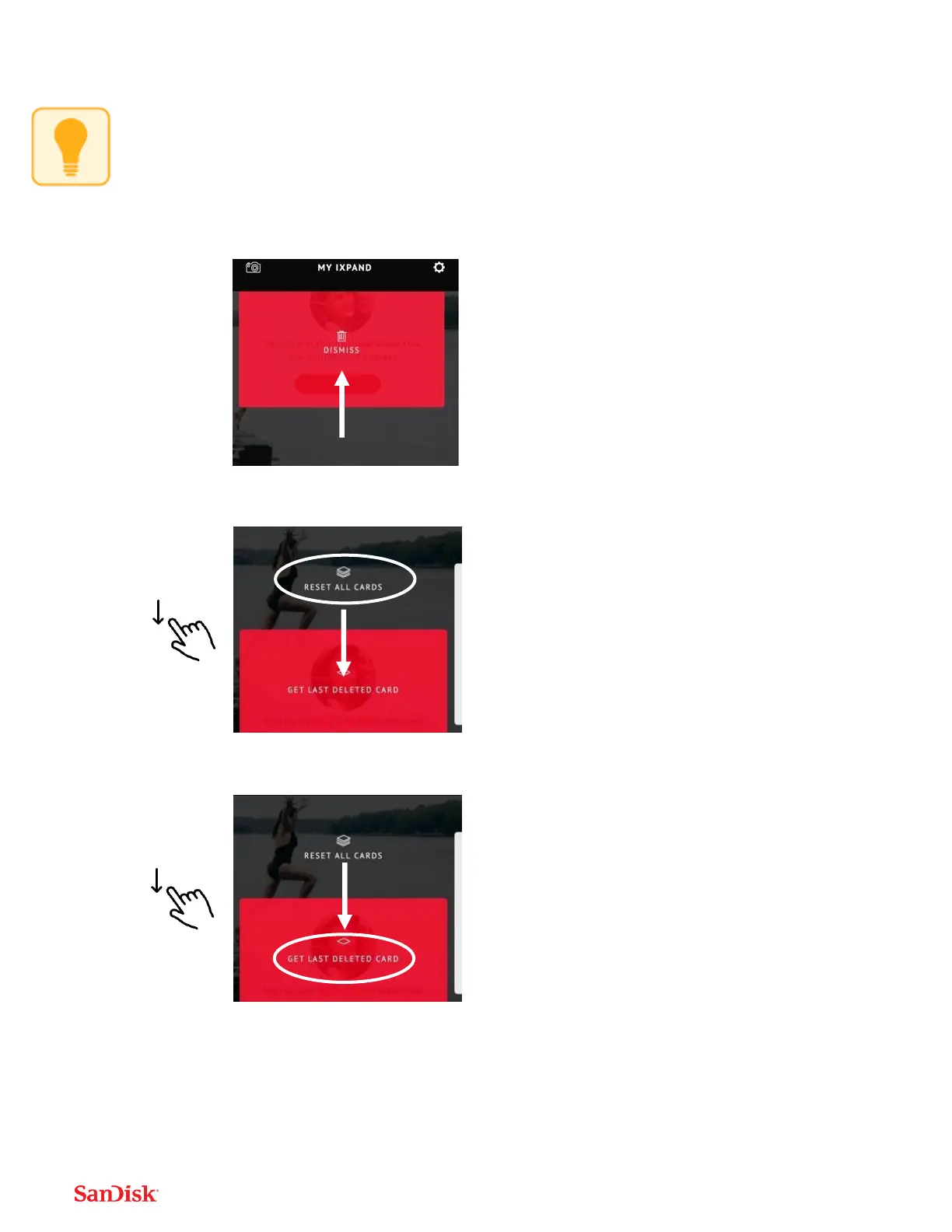To access the quick action cards, press on the current one, or swipe through (left to
right). There are three possible actions you can take on the quick action cards.
1. To dismiss a card, swipe up on the card.
2. To reset all the cards, swipe down and select that option.
3. To get the last card deleted, swipe down and choose that option.
