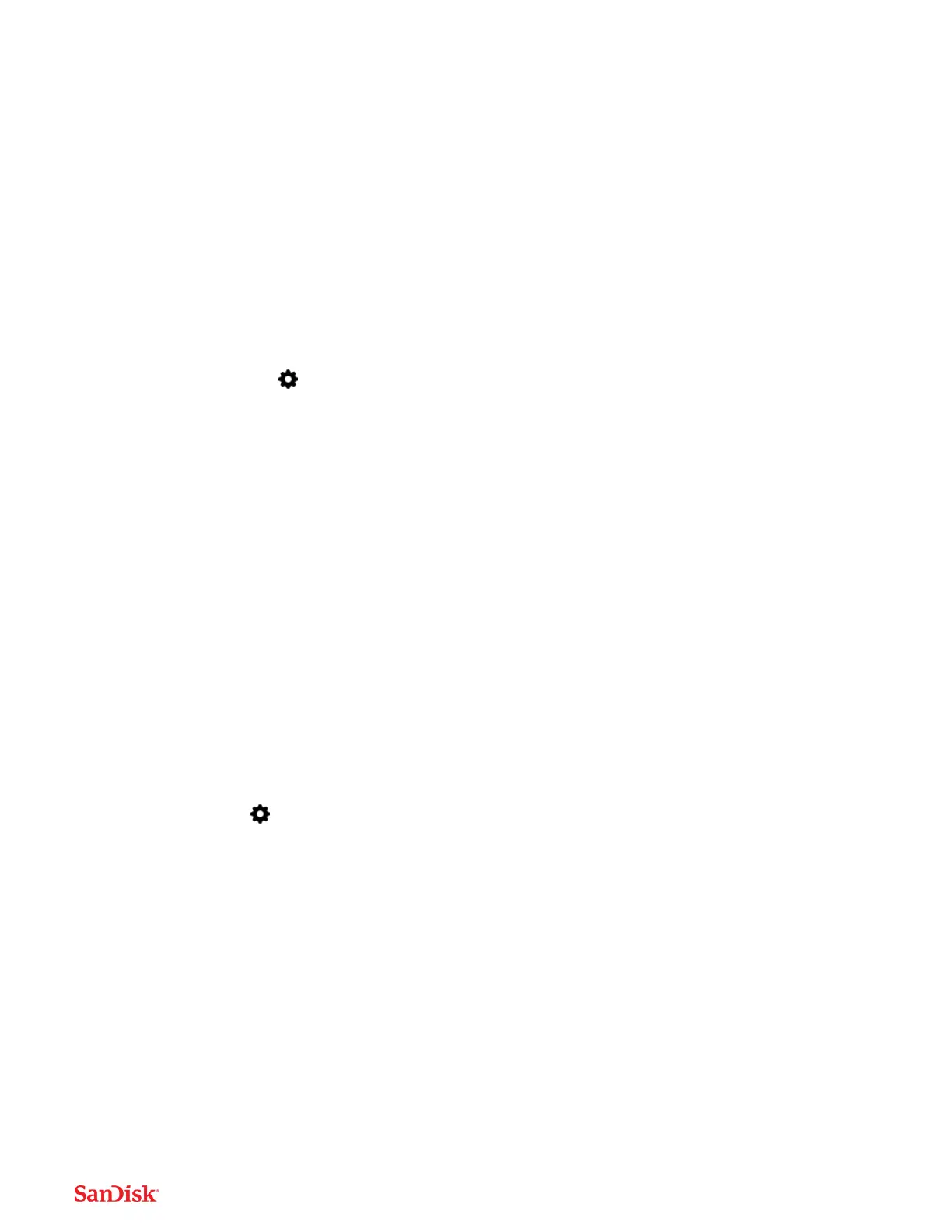Device Settings
Drive Name
You can choose a name for your drive to make it easier to identify the drive in your
file browser when it’s plugged into a PC or Mac computer.
1. Go to Menu Drive Name
2. In the text box, name the drive and hit OK.
Note: Only alphabetic characters are supported when naming the files, no numbers
or special characters accepted.
Formatting the drive
1. Connect the drive to a PC or Mac computer using the USB connector.
2. Format the drive as a regular USB flash drive.
About the device
1. Go to Menu About
2. Under the About section, you can see
a. Current app version
b. Drive firmware version
c. Device ID of the drive
d. SanDisk Privacy Statement
e. Legal terms and conditions
