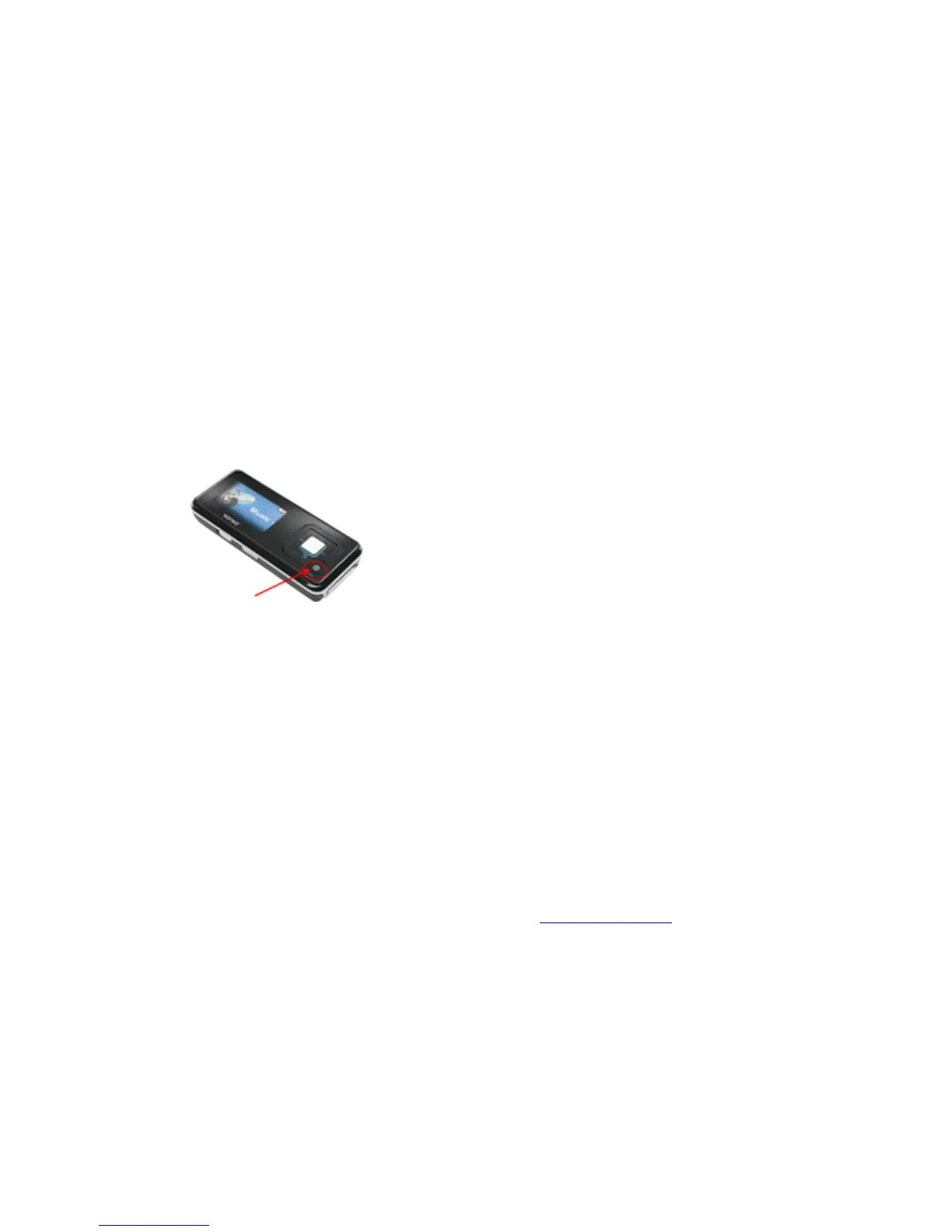Synchronize files
Various software packages are available to synchronize songs on your device.
Please refer to the specific software package instructions.
Safely Removing Sansa player from your computer
Simply disconnect the Sansa USB cable from the Sansa player after you have
completed charging, transferring, firmware upgrading, or synchronizing files.
WARNING: Do not disconnect the player while it is transferring data.
Disconnecting the Sansa device from the computer while data is
being transferred can damage the device.
Basic usage
Power Button
For initial power up, you must unlock the control buttons by moving the
HOLD switch to the un-lock position (no orange color visible). Press the
Power Button once to turn on the Sansa c200 player. The LCD will light
up with the SanDisk screensaver.
To turn off the Sansa c200 player, press and hold the Power Button for
approximately 2 seconds or until the display screen is turned off.
Move the HOLD switch to the locked position after the player is turned off to
prevent accidental power on.
Using Navigation Buttons
Use Navigation Buttons as described in the Getting Started section, to navigate
though the menus, play music or audio book, listen to FM radio (if applicable),
record voice, and browse or view photos.
Music Mode
Music/Voice/FM/Audible Playback
To listen to music, FM radio, audible files, or voice recordings stored on the
Sansa c200 player, please execute the following instructions:
