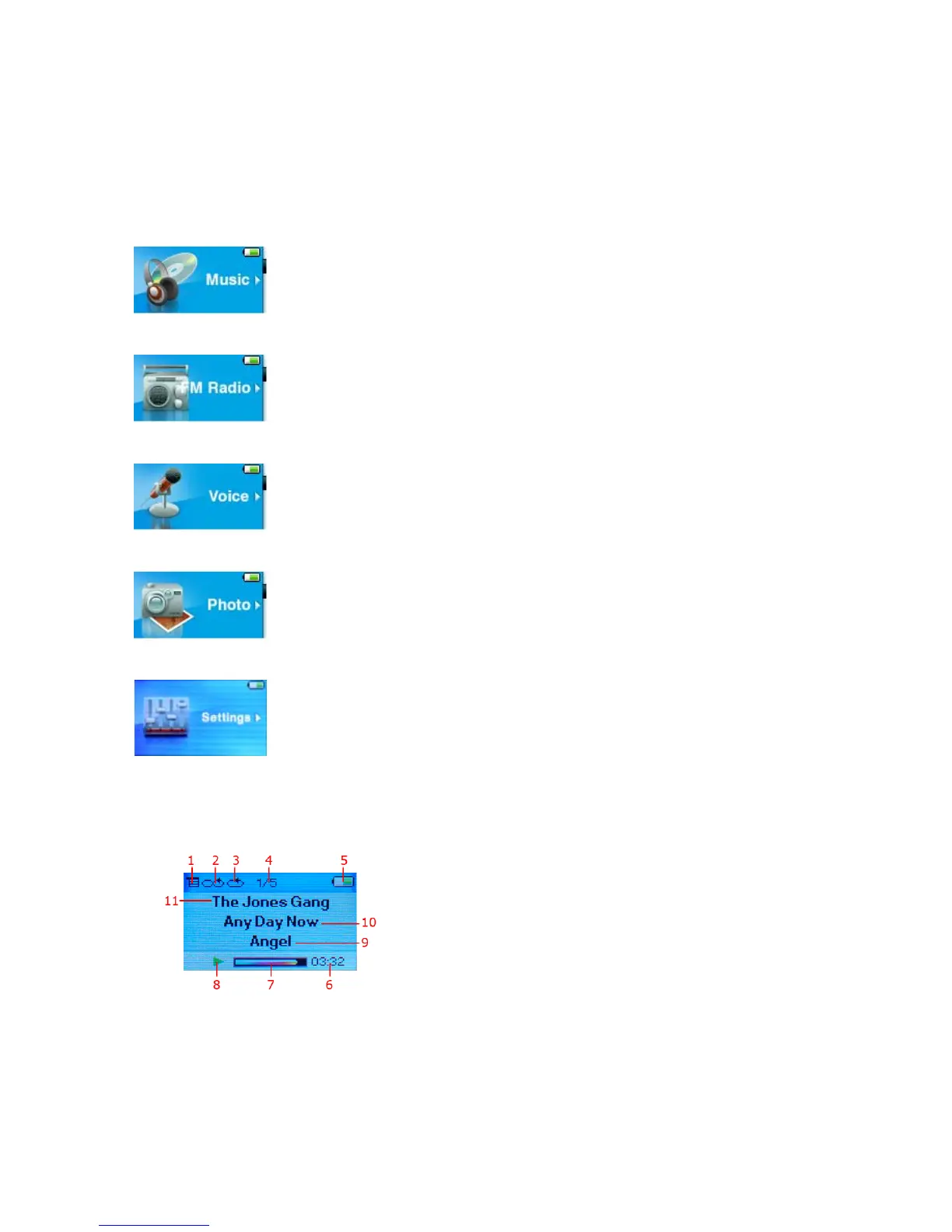track, or resume playing
15 – Next/Forward Press for next track or to move right; press
and hold to fast forward
Main Menu Screen
Music – browse and listen to music loaded in the internal library or microSD card.
FM Radio – listen to FM broadcast radio (if applicable).
Voice – enter voice recording mode.
Photo – view photos loaded in the library memory or microSD card.
Settings – view or customize the player’s features.
Playback Screen
1 – Submenu Indicates that there is a Submenu available
2 – Shuffle Indicates when the Shuffle function is enabled
3 – Repeat Indicates when the Repeat function is enabled
4 – Track Number Displays the current track number and the total number
of tracks
