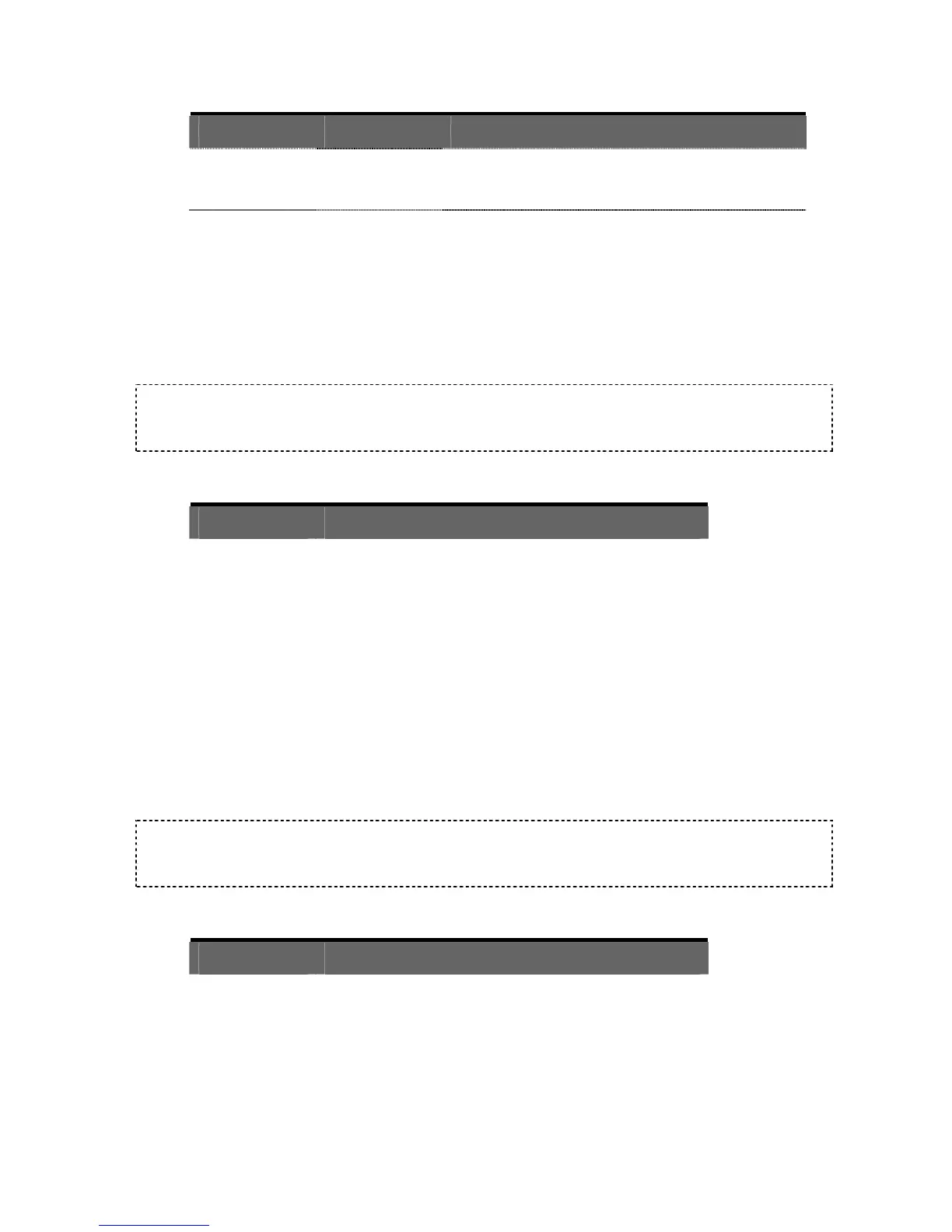Submenu Setting Function
Reset All Enter to restore the unit to the default factory settings.
Press Select to confirm. Press Power/Menu to cancel.
Stopwatch Function
Your m200 series has a stopwatch. To use it, refer to table 5, below.
Read The Basics on page 25 to learn how to navigate the menus, settings, and
parameters described in this section.
Table 5: Stopwatch Menu
Submenu Function
Stopwatch Start or Stop the stopwatch by pressing the Play/Pause/Up
Button once. Press and hold the Play/Pause/Up Button to
reset the time to zero.
Information Menu
The Information menu provides your player configuration information. The Information menu is
shown below in Table 6.
Read The Basics on page 25 to learn how to navigate the menus, settings, and
parameters described in this section.
Table 6: Information Menus
Submenu Function
Information Press Play/Pause/Up Button and Repeat/AB/Down Button
to see the software version, model number, storage capacity
of the player.
Navigating the Software Menus ` 31
