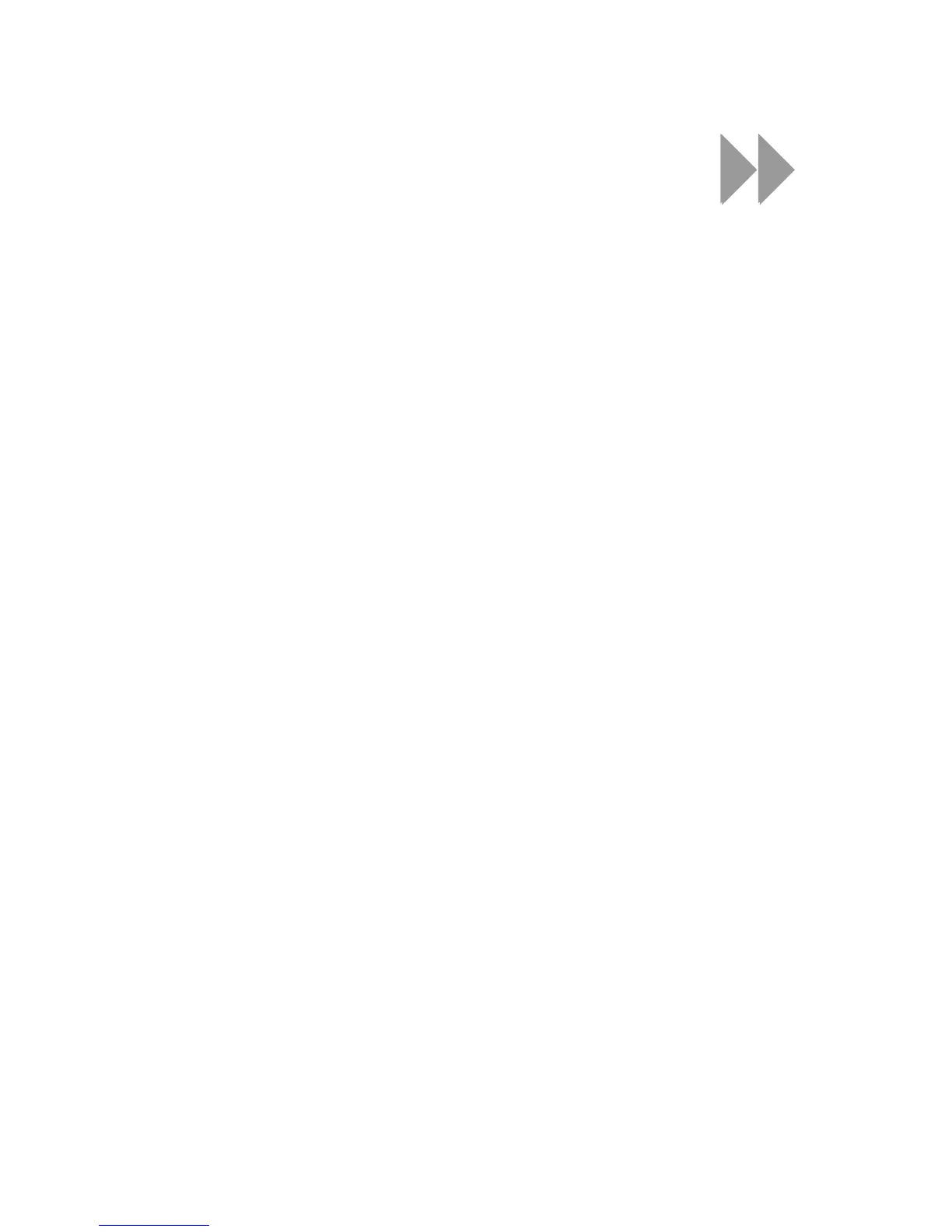5
This chapter provides tips and troubleshooting
information to help you get the most from your
SanDisk Sansa e100 Series MP3 Player.
Tips and Troubleshooting
This chapter provides answers to common questions you may have about your player.
Question: How do I copy files to the Sansa MP3 Player?
Answer: You can copy files to the Sansa MP3 Player just like copying a file on your
Hard Drive. See Transferring Music on Page 11 for details.
Question: What file formats does the Sansa MP3 Player support?
Answer: The Sansa MP3 Player will support MP3, WMA, secure WMA and Audible
audio file formats.
Question: Do I have to use Rhapsody in order to use my Sansa MP3 Player?
Answer: No, you can use the Sansa MP3 Player just like another hard drive to copy
your files.
Question: Some of my music files are on my player but cannot be played. When I
select them, another song begins to play. What is wrong?
Answer: You may not have purchased the rights to play the song on an additional
device. To test this, try to play a song that you have ripped from an older CD and
converted to MP3 format. If you can play that song but not the song that will not play,
then you need to purchase the right to play the song on your Sansa player.
Tips and Troubleshooting ` 27
