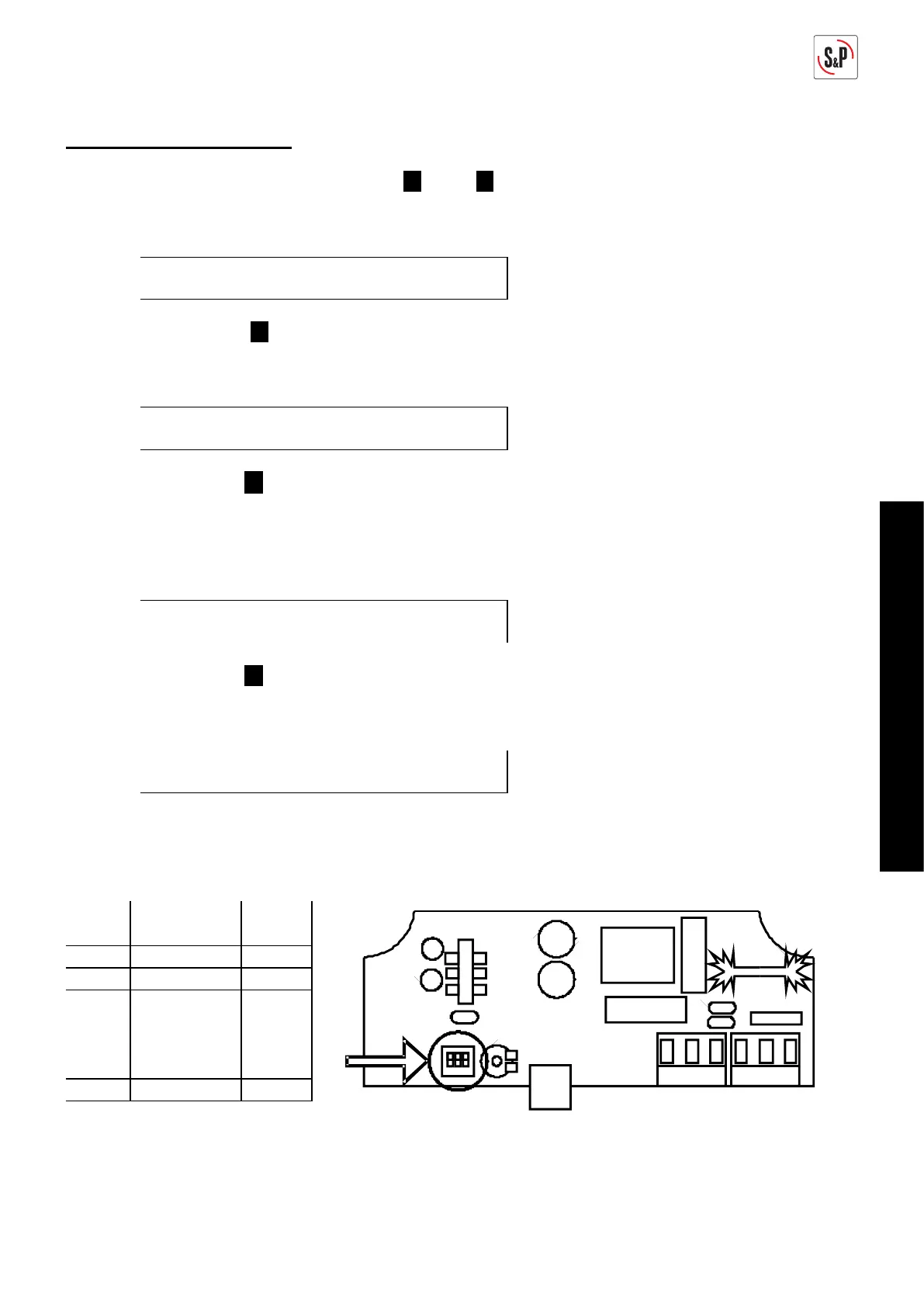19
ENGLISH
Changing output settings
To change the output settings that were set in the factory (applicable to the three modes):
- Press the keys simultaneously p and q until the first parameter "MIN-OUTPUT”
appears on the display. This parameter allows adjustment of the minimum output setting
to between 0 and 50%. (factory setting: 10%)
S1: 60 PR-OUT: 80%
MIN-OUTPUT: 10%
- Press the key p to move to the next parameter: “MAX – OUTPUT”. This parameter
allows adjustment of the maximum output setting between 50 and 100%. (factory setting:
100%) – Output to terminals 10 and 11 of the J9 terminal.
S1: 60 PR-OUT: 80%
MAX-OUTPUT: 100%
- Press the key p to move to the next parameter: “Slave – OUT”. This parameter allows
adjustment of the maximum output setting between 50 and 150% of the second ventilator
controlled by the CONTROL ECOWATT. (factory setting: 100%) – Output to terminals
12 and 13 of the J10 terminal.
-
S1: 60 PR-OUT: 80%
Slave-OUT: 100%
- Press the key p to move to the next parameter: “Hall pulses”. With this parameter the
display displays the RPM speed of a motor fitted with a pulse per turn control. (factory
setting: 0 – no effect) – Output to terminal 14 and 15 of the J11 terminal.
S1: 60 PR-OUT: 80%
Hall pulses: 0
With the CONTROL ECOWATT AC/4A model, minimum voltage can be set between 80V and
150V, by means of the micro-switches (factory setting: 80V):
1 2 3 Vmin
0 0 0 80
0 0 1 90
0 1 0 100
0 1 1 110
1 0 0 120
1 0 1 130
1 1 0 140
1 1 1 150
ON=0