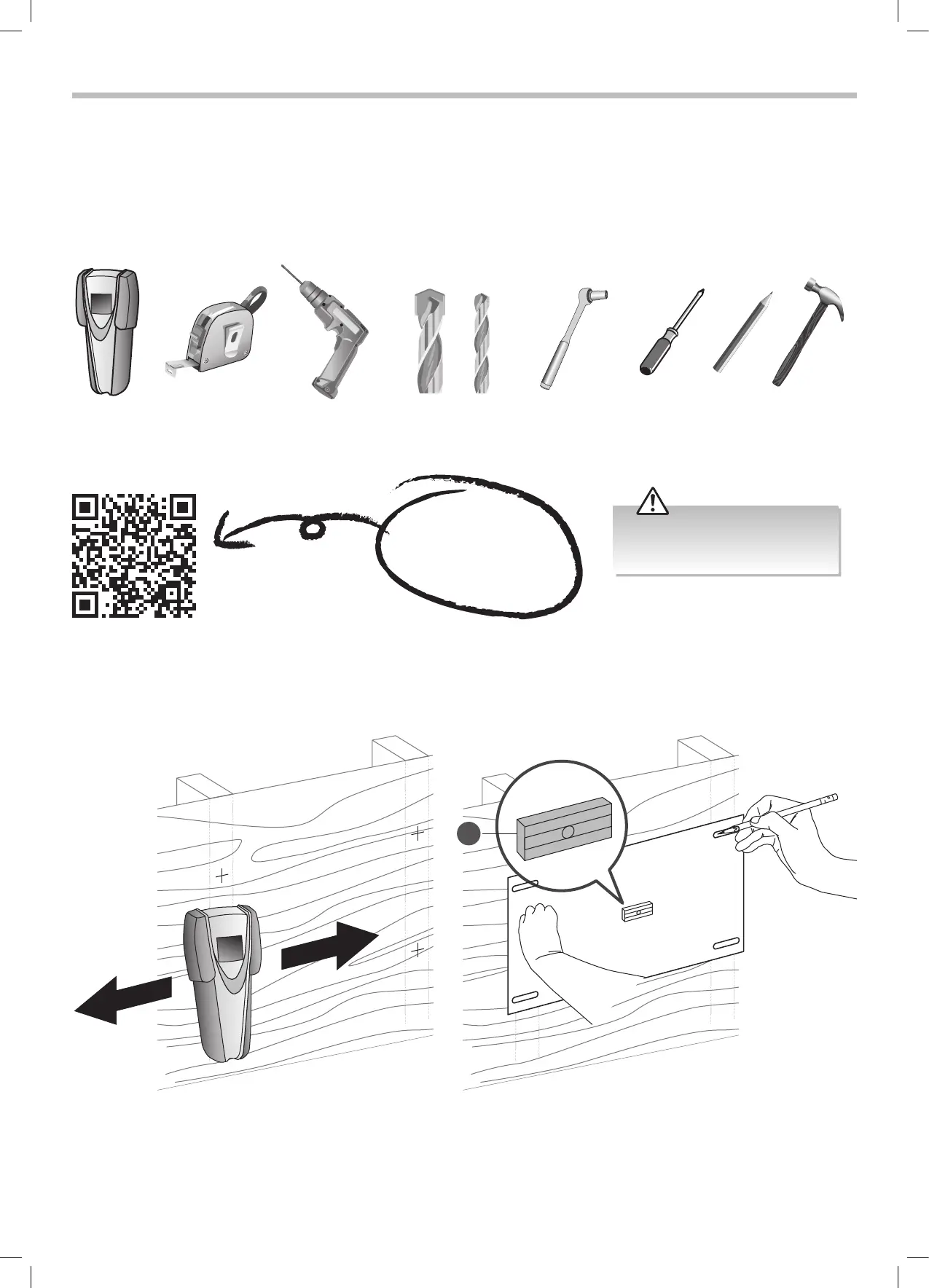Installation
First decide where you are wanting to mount your TV, remember the TV mount is fully adjustable. Also think which type of wall the TV mount
is going to be attached to. If its a stud wall then you'll have to position the bracket on the studs, so this may also influence where the TV mount
can be positioned.
Tools Required
You will need the following tools to install your TV mount. Tools are not supplied
Stud/Multi
Detector
Tape Measure Drill Ø10mm Masonry Drill Bit
Ø 4.5mm Wood Drill Bit
Screw
Driver
Socket
Set
Pencil Hammer
Locating the Wall Mount
You will need the following tools to install your TV mount. Tools are not supplied
A4
1. For mounting on a stud wall, first use a stud/multi
detector and mark where the studs are.
2. Then stick the spirit level to the card template. Hold the card template
against the wall and mark the positions of the drill holes. Make sure
they are on the studs.
3. For a masonry walls use the stud/multi detector to check for pipes
or cables then use the card template to mark the location of the drill
holes.
Scan to watch an
assembly video
• 2 people are required to install
the Wall Mount and to lift the TV
onto the Mount.
Sandstrom Easy Glide Full Motion TV Mount SFMGL18 Manual.indd 4 06/02/2020 09:05
