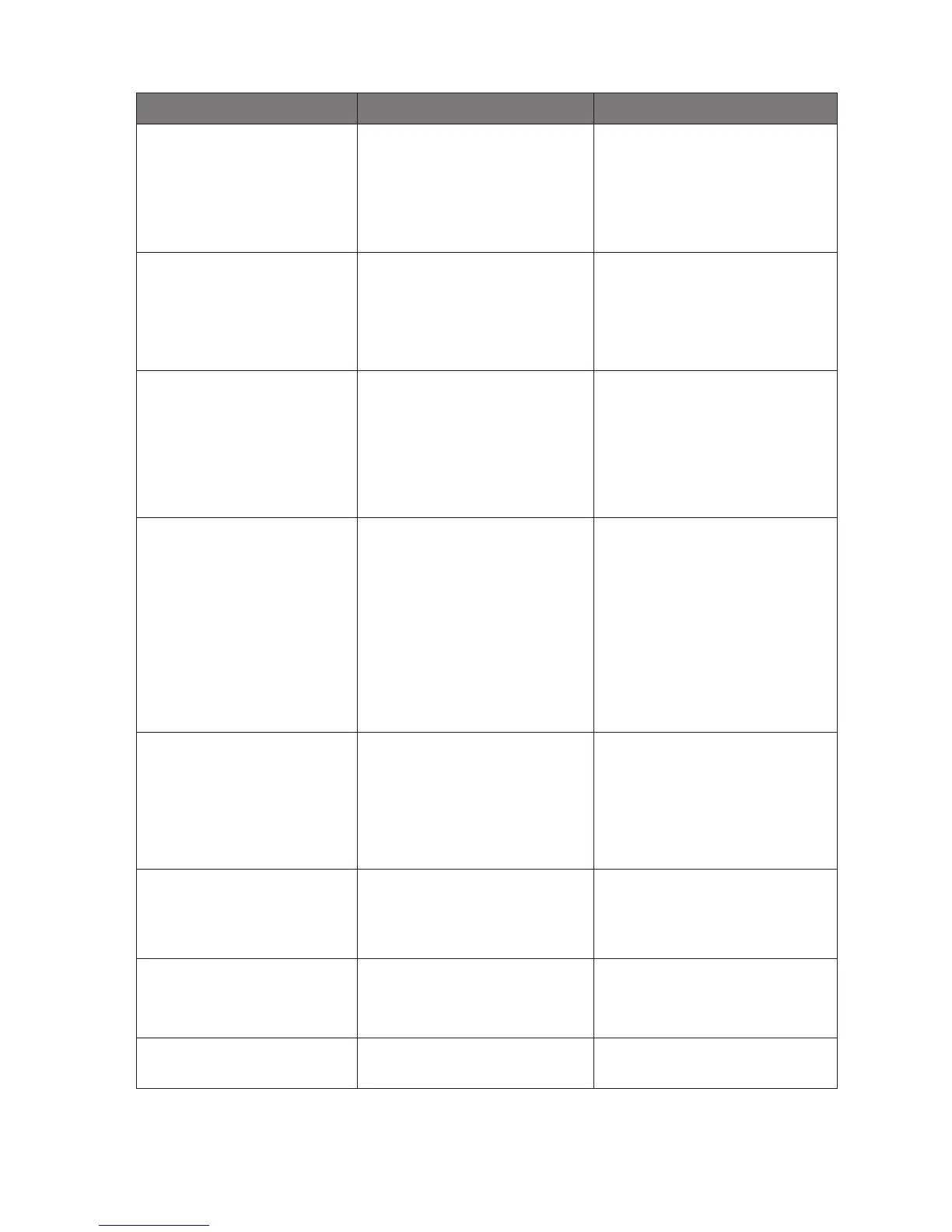18
Fault finding
Problem Possible Causes Remedy
Your unit is not working. • No power to the unit.
• A fuse has blown.
• Faulty power socket.
• Plug the unit into a mains
socket and switch on
• Replace the fuse
• Replace the socket or use
another socket
Your unit is noisy. • The unit is defrosting.
• The compressor has just
switched on.
• This is normal it could be the
sound of ice cracking.
• This is normal, it is the sound
of refrigerants being pumped
around the unit.
The unit is wet inside. • Food is not packed correctly.
• Containers were wet when
placed in the unit.
• The unit has been opened
and humidity from the room
has entered the unit.
• Pack food in sealed containers.
• Dry all containers before
placing them in the unit.
• Open the door less, or don’t
leave them open longer than
you need to.
The doors aren’t opening and
closing properly.
• The unit is not level.
• Food packages are blocking
the door.
• The hinged frame is blocking
the door.
• The door seal is damaged.
• Adjust the front feet to make
sure the unit is level.
• Repack the unit making sure
all packages are away from the
door opening.
• Make sure the hinged frame is
facing inwards when closing
the door
• Replace the door seal.
The control panel is not lit. • Screen saver mode is
activated.
• Touch s.saver and the control
panel will light up for 3
seconds
• Touch and hold the s.saver
control for 3 seconds to turn
off screen saver mode.
The control panel is not
working.
• The child lock is active • Touch and hold cooler and
zone 2 at the same time for
5 seconds to switch the child
lock off.
The unit is beeping • The door has been left open
• Beverage cooling has finished
• Close the door.
• Touch the q.drink control to
switch the feature off.
The door handle lights are not
working.
• They are switched off • Touch and hold mode for 3
second to turn them on.
