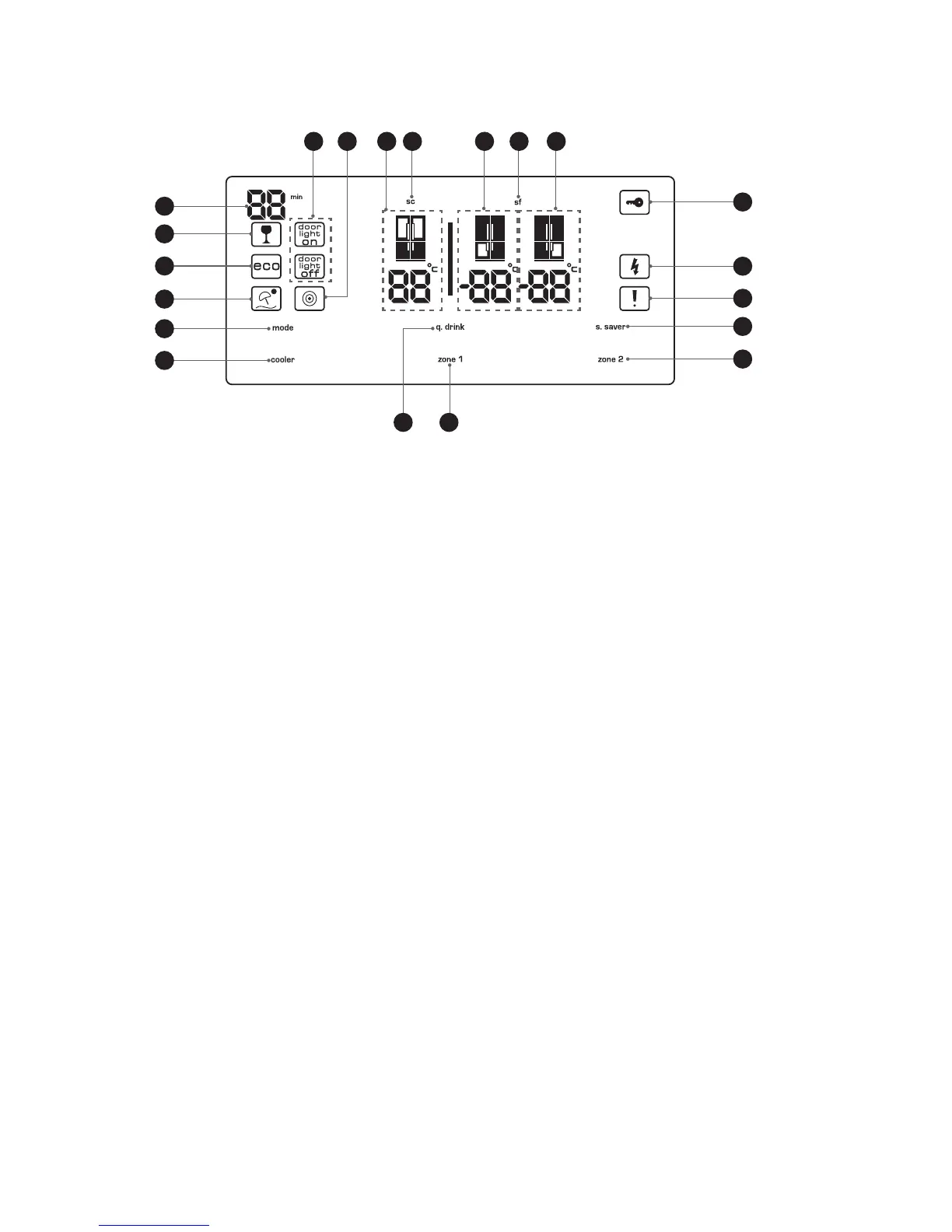9
20
19
18
17
16
15
8
9
10
11
12
Display and Control Panel
The display control panel is on the front of the left side fridge door. Please see below for the details:
1. Door Handle Lights On / Off Indicator
2. Night Sensor Indicator
3. Fridge Compartment Temperature Indicator
4. Super Cooling Indicator
5. Left Freezer (Zone 1) Compartment Temperature Indicator
6. Super Freezing Indicator
7. Right Freezer (Zone 2) Compartment Temperature Indicator
8. Child Lock Indicator
9. Low Voltage Warning Indicator
10. Alarm Indicator
11. Screen Saver (s. saver) Control
12. Right Freezer (zone 2) Compartment Control
13. Left Freezer (zone 1) Compartment Control
14. Beverage Cooling (q. drink) Control
15. Cooler Control
16. Mode Control
17. Holiday Mode Indicator
18. Economy Mode Indicator
19. Beverage Cooling (Q. Drink) Indicator
20. Beverage Cooling (Q. Drink) Alarm Counter
1 43 65 72
14 13
