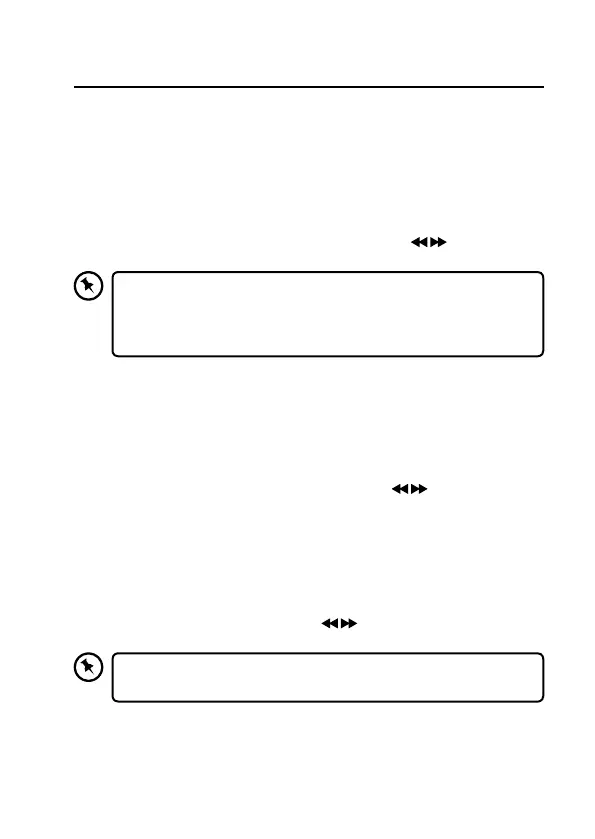DAB Operation
If the unit is connected to the mains power for the rst time, the unit will
show “Welcome to Digital Radio“ and then “00:00”. Press STANDBY/MUTE
button to switch on the unit and perform auto scan. During the scan the
display will show “Scanning…” together with a slide bar that indicates the
progress of the scan and the number of stations that have been found so
far.
Once the scan has nished, the unit will select the rst alphanumerically
found station. To explore the found stations, press the
button and
then press the –VOLUME+/SELECT/SNOOZE dial to conrm selection.
The clock will be updated automatically if you can receive DAB/
FM signal in your location. In order to synchronize to the current
local time, you must leave it on the DAB/FM station for a period
of time.
Auto Scan
The auto scan will search for all DAB Band III channels. After the scan has
nished, the rst alphanumerically found station will be automatically
selected.
1. In ON mode, press and hold the INFO/MENU button, and then turn the
–VOLUME+/SELECT/SNOOZE dial or press the
button to select
<Full scan>. Press the –VOLUME+/SELECT/SNOOZE dial to conrm.
2. The display will show “Scanning…” that indicates the progress of the
scan and the amount of stations that have been found so far.
3. Once the scan has nished, the unit will display the total number of
stations have been found and a list of the found stations. All the stations
that have been found will be stored automatically.
To explore the found stations, press the
button to select a scanned
station, and then press the –VOLUME+/SELECT/SNOOZE dial to conrm.
If you want to remove all the previously scanned stations, system
reset is required.
24
