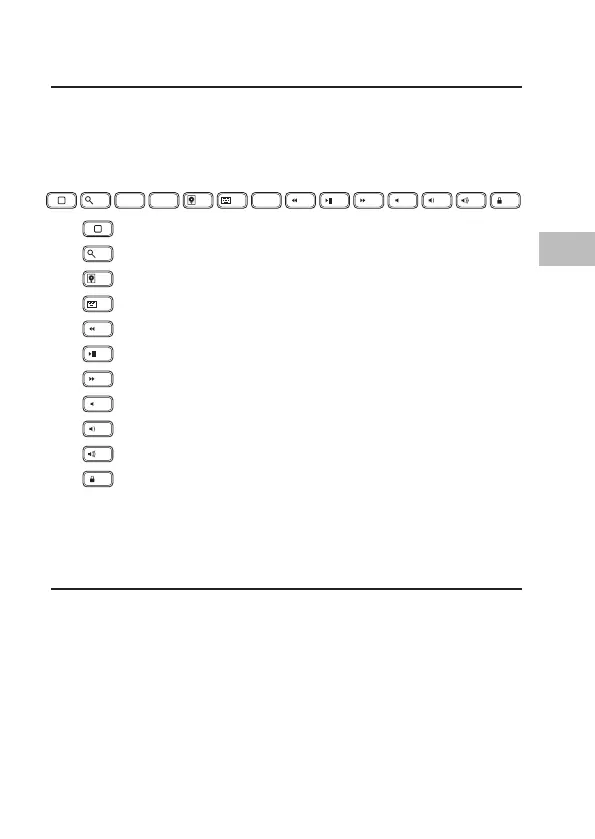13
GB
F9
F10
F5 F6 F7 F8 F11F1 F12F2 F3 F4 Del
F7
F9
F8
F10
F11
F12
F1
Del
F5
F4
Function Keys
The keyboard has shortcut function keys* which can be used as shortcuts
when using the keyboard.
Access these functions by pressing the function keys directly.
To access F1-F12, press the Fn Key and the desired key together.
Hints and Tips
Keyboard Not Working:
1. Recharge the keyboard.
2. Ensure the keyboard is switched on.
3. Ensure your Bluetooth-enabled device’s wireless function is active.
4. Ensure there are no other wireless devices in discovery mode.
5. Move the keyboard closer to the device.
6. Pair again the keyboard and the device.
* Some function keys may not be available depending on operating system.
Return to the Home screen
Open up Search
Start a Picture Frame presentation
Activate the On Screen Keyboard
Backward skip track/lms, hold to Search backwards
Play/Pause music/lms
Forward skip track/lms, hold to Search forwards
Mute sound
Decrease the Volume
Increase the Volume
Lock the screen