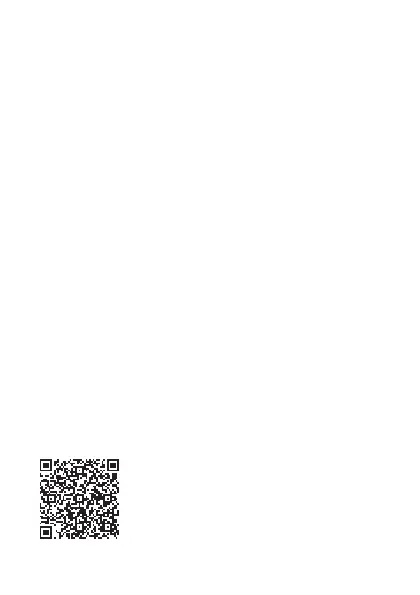9
Declaration of Conformity (RER)
Hereby, Currys Group Limited declares that the radio
equipment type [SMWLHYP15 V2] is in compliance with
Radio Equipment Regulations 2017 (S.I. 2017/1206).The full
text of the UK declaration of conformity is available at the
following internet address:
https://www.currys.co.uk
4. Repeat the connection procedure, and consider
moving the mouse closer to the Dongle.
5. Ensure the Dongle is within the operating range and
not obstructed by multiple objects.
6. If mouse performance is slow or intermittent near a
wireless network, remove the Dongle from the USB
port, then reinsert it. To reactivate the mouse, turn it
o and on again.
7. If the mouse moves erratically, change the surface it
operates on.
