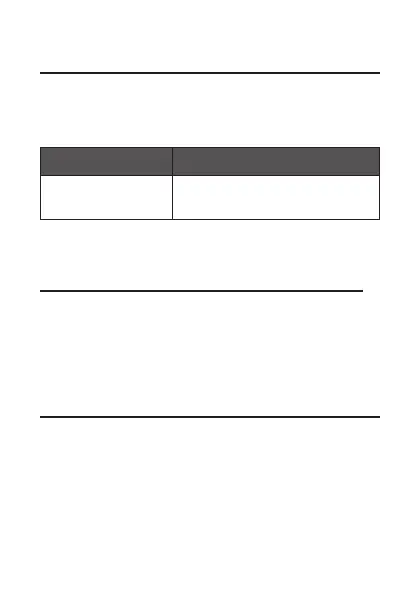8
Scrolling Mode
Press the Hyperfast Scrolling Button to enable rapid
scrolling. Press again to revert to normal speed.
DPI Setting
Press the DPI Button repeatedly to adjust the mouse
sensitivity. Each press will switch the mouse’s resolution to
the next available setting: 1000 > 1600 > 2400 dpi
DPI LED Indicator
1000 / 1600 / 2400
Flashes Red
Once / Twice / 3 times
Hints and Tips
If your mouse is not working properly:
1. Ensure the On/O Switch is in the ON position.
2. Check battery installation. Replace battery if needed.
3. Verify that the Nano Dongle is properly inserted
into a USB port and that the device is powered on. If
necessary, try using a dierent USB port.
