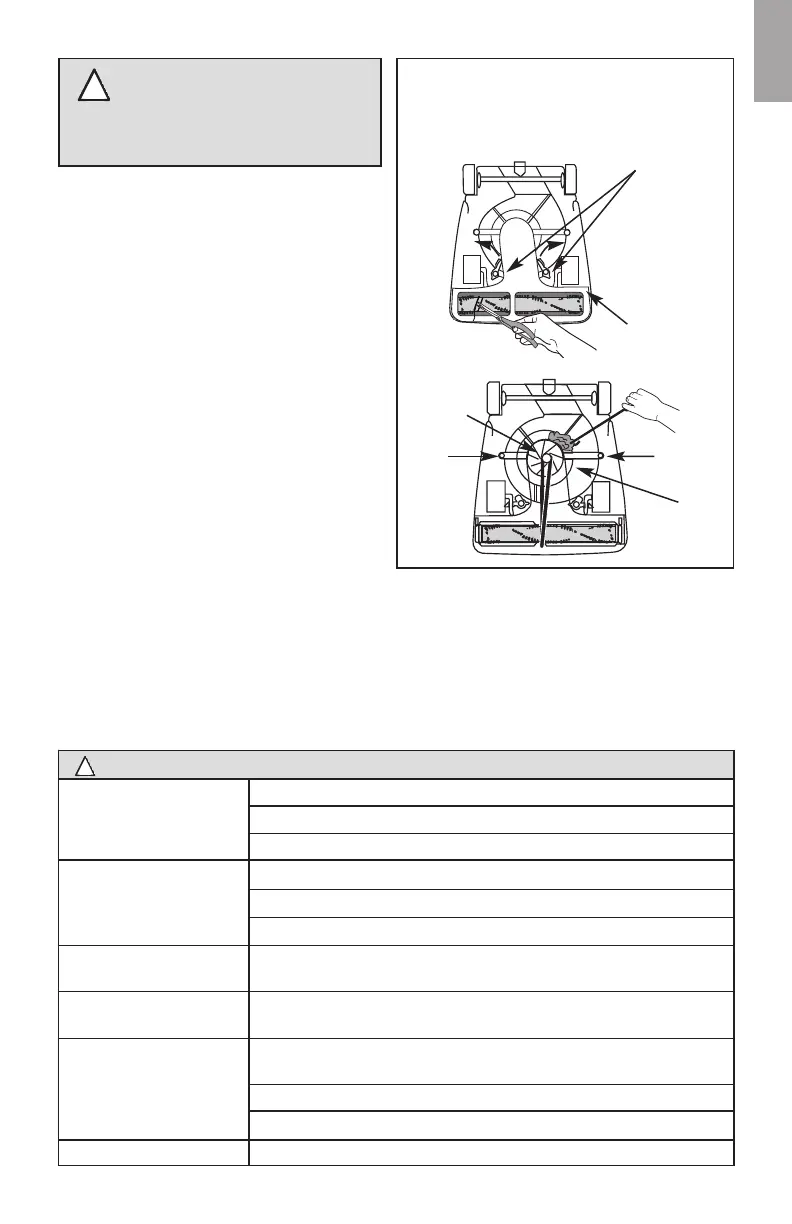1-800-800-8975 5
EN
How to clear a blockage
Du
st
b
ag
may b
e f
u
ll
Check dust bag if full. Refer to page 4.
Ch
eck b
ru
sh
ro
ll f
o
r d
eb
ris
1. If the dust bag is not full, check the bottom
of the cleaner and the brushroll.
• Turn cleaner upside down. Clip strings
with scissors.
• If necessary
, release the cam locks and
remove the bottom
m
etal plate. Clear
debris around the brushroll.
Ho
w t
o
clear clo
g
in
f
an
ch
am
b
er
(
s
o
m
e
m
o
d
e
l
s
)
2.
If there is not a clog around the brushroll,
there m
ay be a clog in the clear fan
chamber
. If you see a clog, release two
cam locks and remove bottom plate.
Rem
ove the two screws to release the
clear fan cover
.
• Use a hanger to help release the clog
around the fan, but do not rem
ove
the fan.
CAUTION
Make sure vacuum cleaner is turned
off and unplugged.
Any other maintenance or servicing not
included in this manual should be
performed by an authorized service
representative.
Problem solving
CAUTION: Always unplug vacuum cleaner before servicing.
Motor will not start
Turn power switch to on.
Push plug securely into outlet.
Try another outlet.
Vacuum cleaner
does not clean
Adjust carpet height setting to lower position.
Check for clogs that restrict the air flow.
Check for worn or broken belt and replace if necessary.
Vacuum cleaner is
hard to push
Adjust carpet height setting to higher position.
There is a clog
Remove bottom metal plate. Check for clog in base
and / or brushroll. See above.
There is a
burning smell
The belt may be damaged or something may be caught in
the brushroll.
Check brushroll and remove any obstruction.
Replace belt.
There is dust leaking Make sure clamp on bag is secure. Refer to pg. 4.
2
Bottom metal plate
Fan chamber
Cam locks
1
Fan
Screw
Screw
