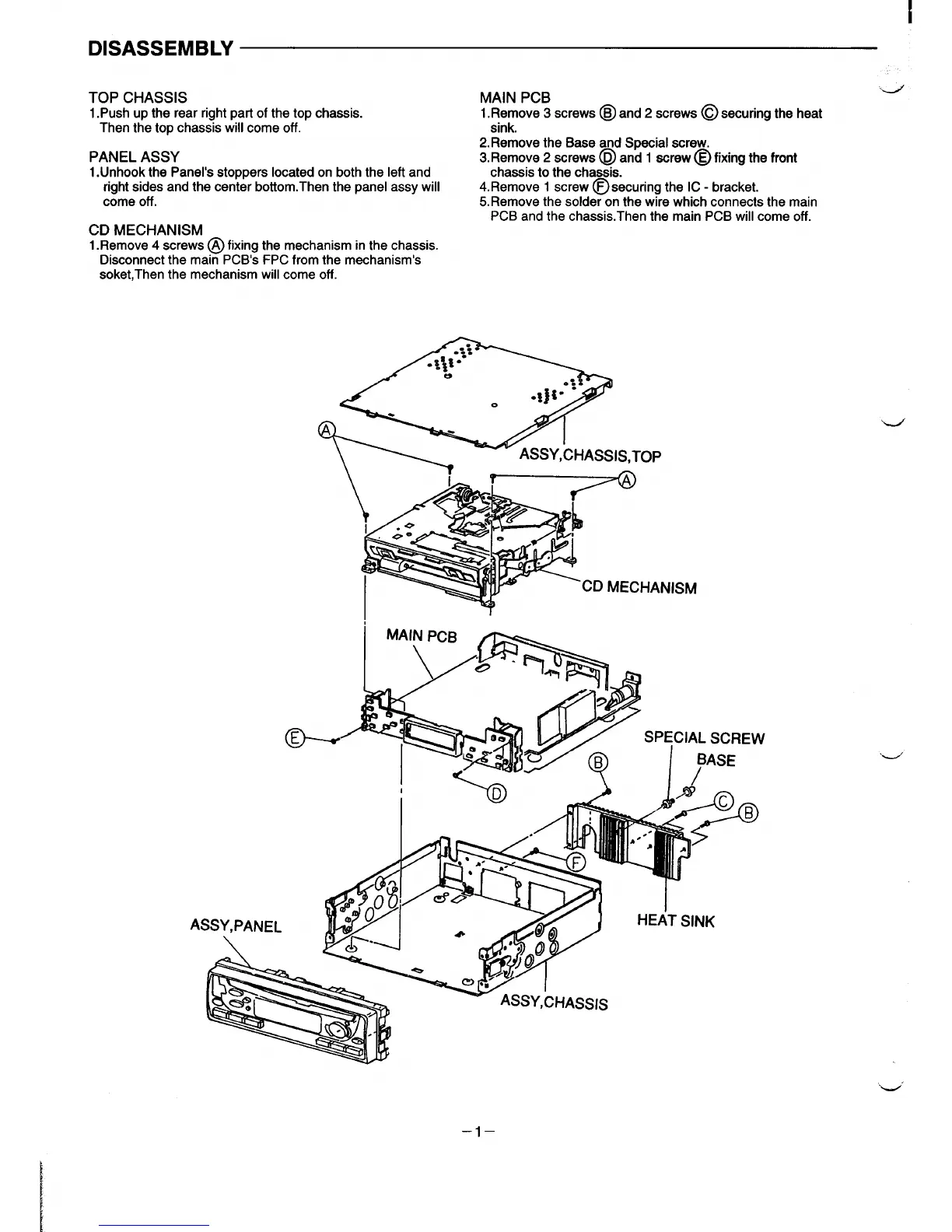MAIN PCB
d
1.Push up the rear right part of the top chassis.
Then the top chassis will come off.
PANEL ASSY
1.Unhook
the Panel’s stoppers located on both the left and
right sides and the center bottom.Then the panel assy will
come off.
CD MECHANISM
1.Remove
4 screws@ fixing the mechanism in the chassis.
Disconnect the main PCB’S FPC from the mechanism’s
soket,Then the mechanism will come off.
1.Remove 3 screws@) and 2 screws ~ securing the heat
sink.
2. Remove the Base and Special screw.
3. Remove 2 screws @) and 1 screw@ fixing the front
chassis to the chassis.
4. Remove 1 screw@ securing the IC - bracket.
5. Remove the solder on the wire which connects the main
PCB and the chassis.Then the main PCB will come off.
“d
HANISM
A
‘e’
–l–
