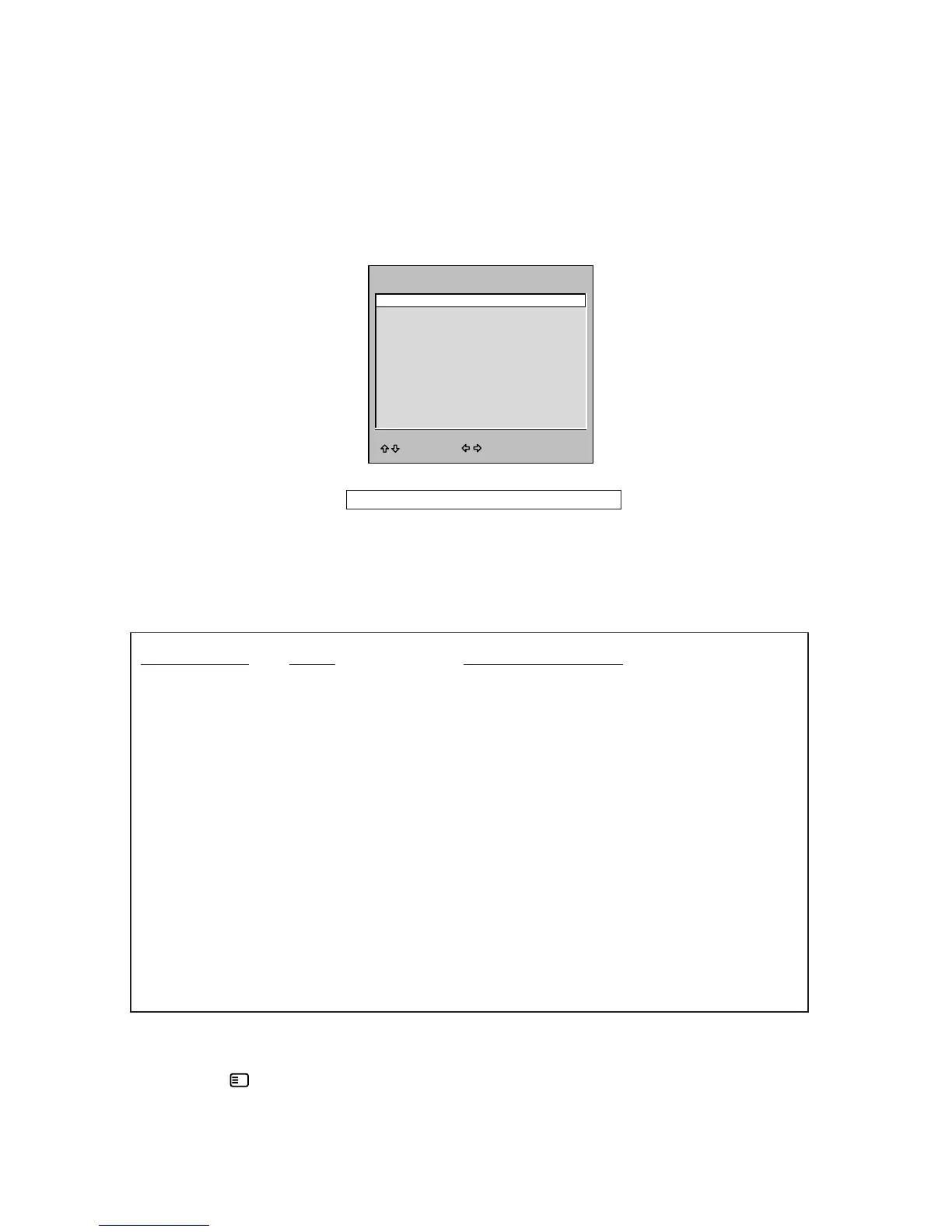-5-
C5WYS
OPTION SETTING
[After replacing the Memory IC (IC801)]
The memory IC, IC801, stores the option data of TV set and service adjustments data for each circuit, therefore,
when the memory IC is replaced, it should be programmed to the following settings and “SERVICE ADJUSTMENT”
on pages 6 to 9.
To enter to the Option Mode
+ Press and hold the F/OK button on the remote control and P▼ button on the front panel of the TV. The option
window will appear on the screen.
To set the Option Mode
+ Highlight the desired option item by using the P▲ or P▼ button .
+ To switch the option mode, use the Volume - (LEFT) or Volume + (RIGHT) button.
+ The data which is set in the option mode is stored into the memory IC automatically.
The following table shows the available option items and default setting mode.
Exit from the Service Mode
+ Press the MENU button.
Option Mode Mode Description & Note
SORT MODE SORTING or Tuning mode, default “SORTING”
TUNING
P & P ON or OFF Plug & Play mode, default “ON”
WEL. TEXT ON or OFF Display message when first set up, default “ON”
AUTO VOLUME ON or OFF Auto volume default “OFF”
SURROUND ON or OFF Surround sound default “ON”
VIRT SUB WOOFER ON or OFF Virtual Sub Woofer default “ON”
COUNTRY UK or IRE or TV system, default “B/G, D/K, I, L/L’”
BG/DK / I / LL’
WIDE ON or OFF Wide mode, default “OFF”
AV3 ON or OFF Front AV disable, default “ON”
TEXT NO SIGNAL ON or OFF Disables Text when no signal, default “ON”
AFC ON or OFF Auto Frequency Control default “OFF”
