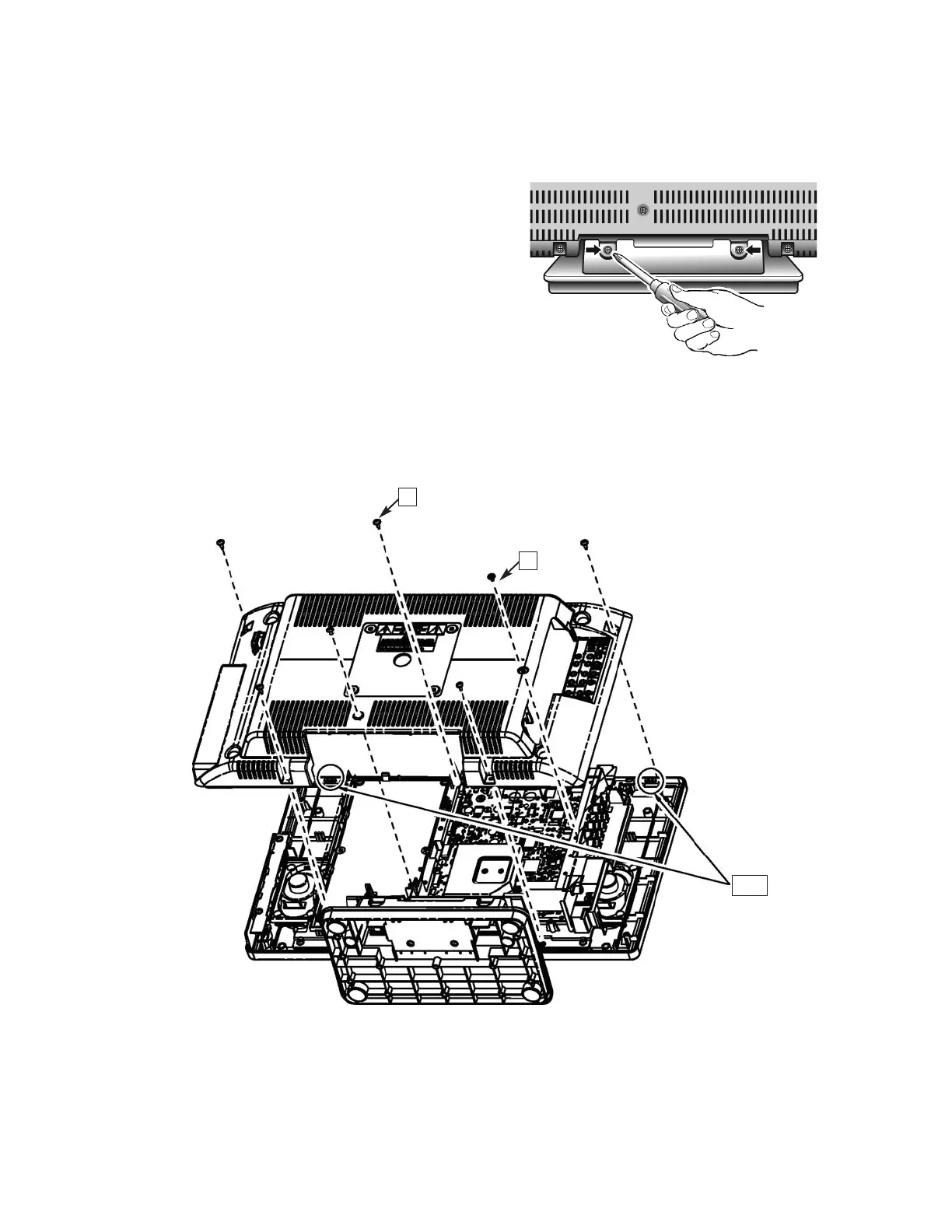— 6 —
STAND REMOVAL
Note: Position TV face down on a padded or cush-
ioned surface to protect the screen and finish.
Remove 2 screws to take the stand off.
MECHANICAL DISASSEMBLY
CAUTION: This LCD TV uses several different kinds of
screws. Using the correct screw is neces-
sary to prevent damage. Lead wires must
be redressed to their previous locations
after servicing.
CABINET BACK REMOVAL
Remove 6 screws (A 3X10) and 1 screw (B 3X6).
Release the hooks in 2 places at the top by grasping the bottom of the back and lifting. Take the cabinet back off.
Note: The cabinet back can be removed without removing the stand.
Hook
A
B
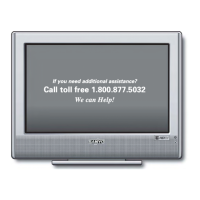