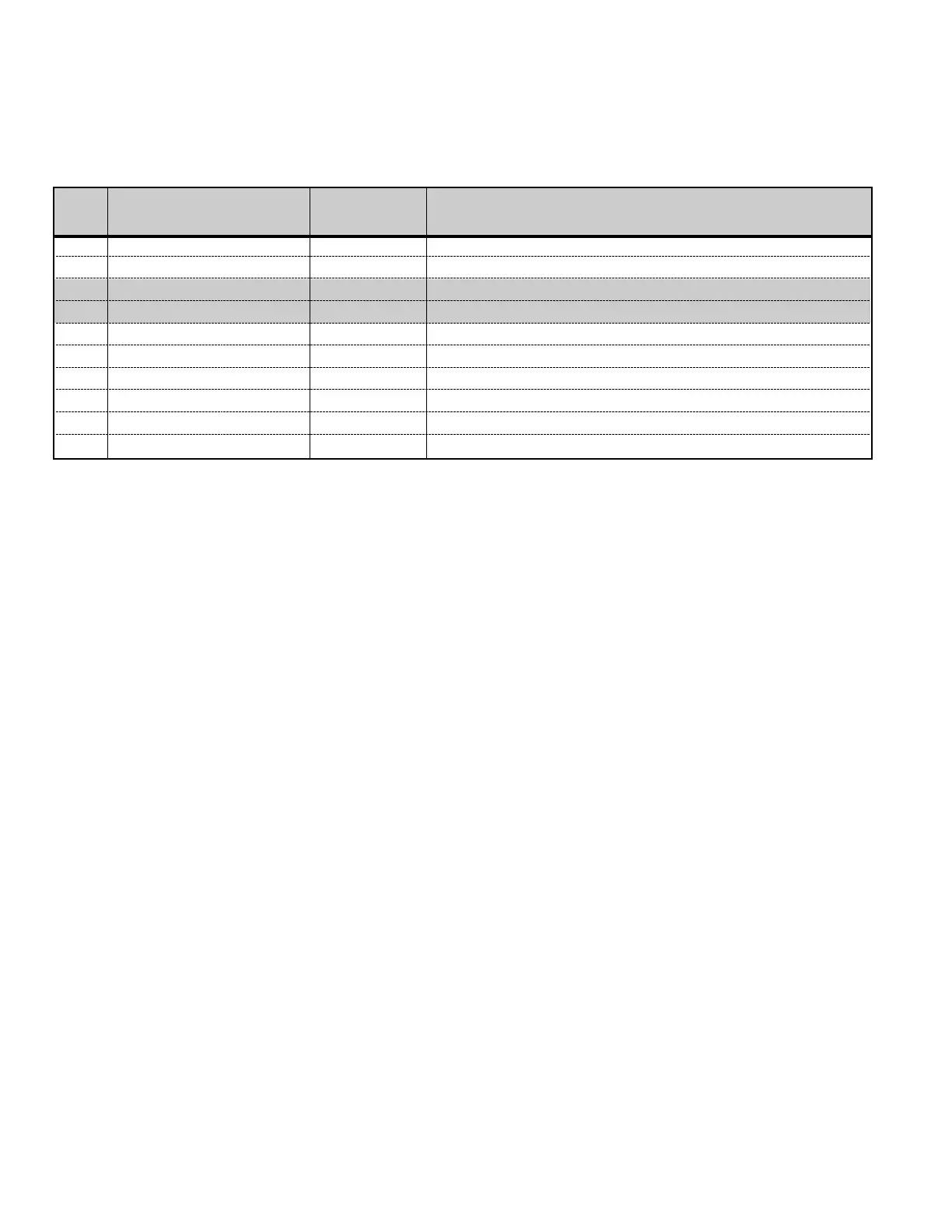– 4 –
ON-SCREEN SERVICE MENU
Table 1. ON-SCREEN SERVICE MENU
When IC801 (EEPROM) is replaced, check the bus data to confirm they are the same as below. See page 3 for
On-Screen Service Menu access and adjustments.
PROGRAM CODES
The microprocessor used in this model is a multi-purpose type and is used in several different models. To ensure
proper operation and the correct features for your particular model, the program codes must be correct.
Note 1. Option Data 1 (NO. 087 OP1) should be hexadecimal
00. See 087 above. If this program code is wrong the TV will
not operate properly.
Note 2. Option Data 2 (NO. 088 OP2) should be hexadecimal
22. See 088 above. If this program code is wrong the TV will
not operate properly.
No. Title Initial Data Note
1A0 MUTE A0h Audio mute at Power ON
086 VOL 30h Volume setup inspection
087 OP1 00h Option 1 Data (HDMI)
088 OP2 22h Option 2 Data (Display Panel)
101 1R00 00h ROM Correction Data
102 1R01 00h ROM Correction Data
↓↓ ↓ ↓
197 2R47 00h ROM Correction Data
198 2R48 00h ROM Correction Data
• All data except in gray box area is fixed. Do not change for correct operating.
• Data in gray box is initial and can be set according to adjusment information.
