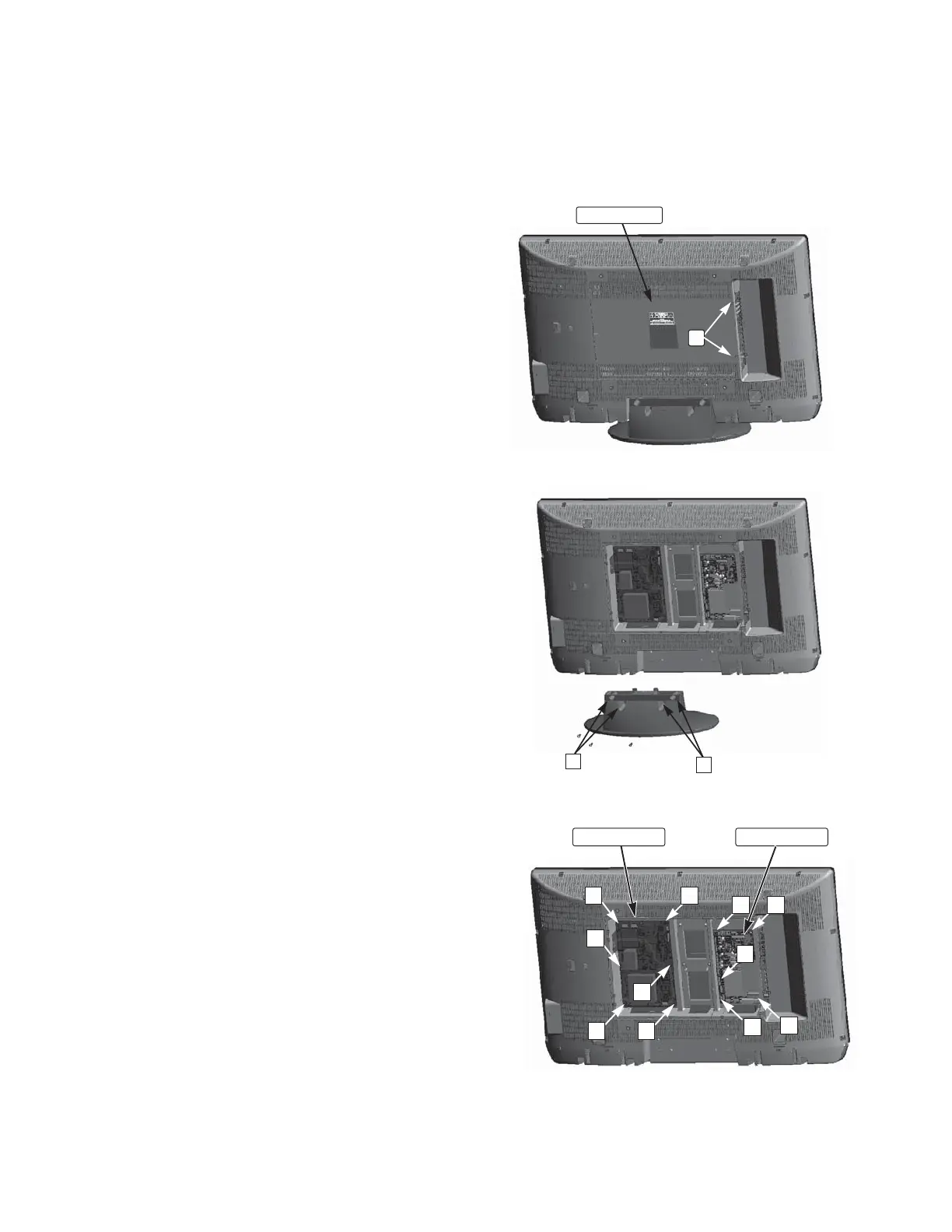– 6 –
STAND REMOVAL
Note: Position TV face down on a padded or cushioned
surface to protect the screen and finish.
Remove 4 screws (B: 6x16) to take the stand off.
MECHANICAL DISASSEMBLY
CAUTION:
This LCD TV uses several different kinds of screws. Using
the correct screw is necessary to prevent damage. Lead
wires must be redressed to their previous locations after
servicing. The Earth sheet and gasket are provided to pre-
vent interference to other radio and television receivers.
The Earth sheet and gasket should be returned to its previ-
ous position after servicing.
MAIN BOARD REMOVAL
Remove 5 screws (C: 3X14) to take the Main Board off.
POWER UNIT REMOVAL
Remove 6 screws (C: 3X14) to take the Power Unit off.
BACK LID REMOVAL
Remove 2 screws (A: 3x6) to take the Back Lid off.
