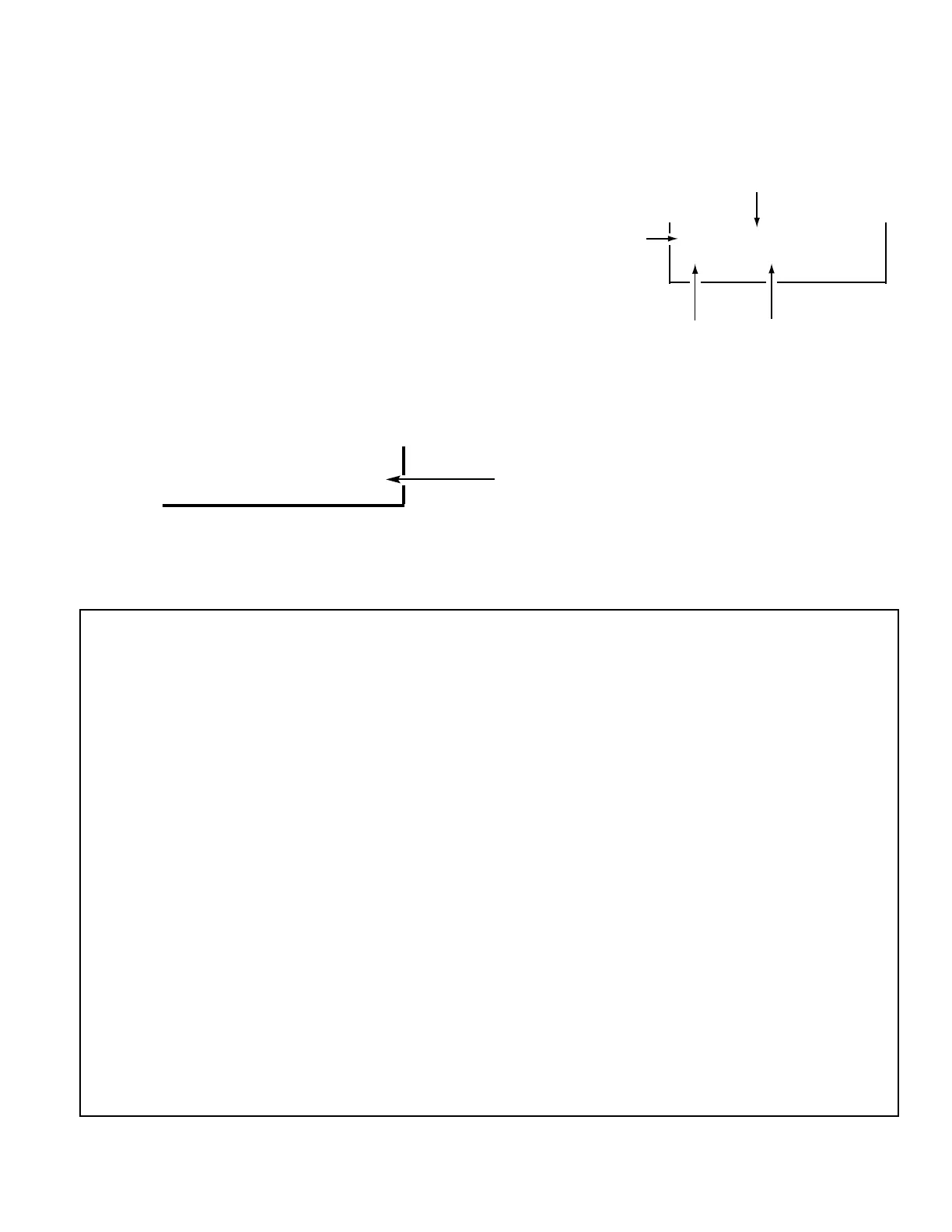GENERAL
This set has an on-screen Service Menu system included in the CPU that allows remote operation for most of the service adjustments.
To enter the Service Menu, first disconnect the AC power cord. Then while pressing the MENU key on the front control panel, recon-
nect the AC power cord. The adjustments can now be made with the remote control or front control panel keys.
ON-SCREEN SERVICE MENU SYSTEM
1. Enter the Service Menu:
• While pressing the MENU key on the front control panel, reconnect the
AC power cord. The Service Menu Display will now appear. See Figure 1.
2. Service Adjustments:
• Press the ▲ or ▼ key to select the desired service menu item you
want to adjust. (See page 5 for On-screen Service Menu.)
• Use the + or – key or number keys to adjust the data.
The + or – keys will increase or decrease the data sequentially.
The number keys (0 ~ 7) toggle only their respective bits between
1 and 0 and are used to change the Sub-Address. For example to
change bit 5 press the number 5 key. See below.
3. Exit from the Service Menu:
• Press the MENU key to turn off the Service Menu display.
SERVICE ADJUSTMENTS
— 3 —
IC802 (EEPROM) REPLACEMENT
When IC802 (EEPROM) is replaced, IC801 (CPU) will automatically write the initial reference data into IC802 for basic TV operation.
However, the bus data should be checked and some bus data should be set up before attempting the service adjustments.
(See pages 5 – 7, Table 1, for detailed bus data information.)
INITIAL BUS DATA SETUP
Note: When IC802 (EEPROM) is replaced, change the following initial reference data for proper TV operation before
attempting service adjustments.
1. Disconnect the AC power cord (AC 120V line).
2. While pressing the MENU key, reconnect the AC power cord. The Service Menu display will now appear.
3. Select NO. 3B SCN (Sub Contrast) with ▲ or ▼ key. Adjust the data with + or – key for 18.
4. Select NO. 3C SCO (Sub Color) with ▲ or ▼ key. Adjust the data with + or – key for 17.
5. Select NO. 3D STI (Sub Tint) with ▲ or ▼ key. Adjust the data with + or – key for 20.
6. Select NO. 41 HP (H Phase) with ▲ or ▼ key. Adjust the data with + or – key for 11.
7. Select NO. 42 VS (V Size) with ▲ or ▼ key. Adjust the data with + or – key for 55.
8. Select NO. 43 VSP7VKI6VDC (V Sync Sep / V Kill / V DC) with ▲ or ▼ key. Adjust the data with number keys for 18.
9. Select NO. 44 HBL5VLN (H Blk L / V Lin ) with ▲ or ▼ key. Adjust the data with number keys for 29.
10. Select NO. 45 HBR5VST (H Blk R / V Lin Shift) with ▲ or ▼ key. Adjust the data with number keys for 42.
11. Select NO. 4F SBI (Sub Bias) with ▲ or ▼ key. Adjust the data with + or – key for 30.
12. Select NO. 53 ABL5MSD4RTS3BAT (ABL Def / MID Stop / RGB Temp / ABL Thresh) with ▲ or ▼ key. Adjust the data
with number keys for 1C.
13. Select NO. 56 YAP6PRE4OVR2WP (Y APF / Pre Shoot / Over Shoot / WPL) with ▲ or ▼ key. Adjust the data with
number keys for 02.
14. Select NO. 57 YGM6DCR4BSS2BSG (Yγ / DC Rest / Blk Str Start / Blk Str Gain) with ▲ or ▼ key. Adjust the data with
number keys for 84.
15. Select NO. 5B AF7CBP5 (Auto Flesh / C Band Pass) with ▲ or ▼ key. Adjust the data with number keys for A0.
3C SCO
15 00010101
Figure 1. Service Menu Display
ITEM NO.
TITLE
BINARY DATA
(8 bit)
HEX DATA
(b7) (b6) (b5) (b4) (b3) (b2) (b1) (b0)
0 1 0 1 0 1 1 0
BINARY DATA
(8 bit)
