5
FRONT PANEL
Audio/Video Input Jacks
Connect external video
equipment here (see page 9).
QuickTips
■
Front panel keys work
like the remote control
keys.
■
Make sure all cable
connectors are fully
seated on jacks.
See page 9 before
connecting external
video equipment.
■
A solid Blue screen
with the word Game
or Video displayed
means that the
Game/Video mode is
selected, but no signal
is being detected at
the Video jack.
■
Be sure the batteries
are installed correctly.
■
Point the remote
control toward the TV.
Objects between the
remote control and the
TV may cause mis-
operation of the
remote control
function.
Need help?
Visit our Web site at
www.sanyoctv.com
or Call 1-800-877-5032
REMOTE CONTROL
INSTALLING BATTERIES (2 AAA, not included)
1. Remove the battery cover by pressing the tab and tilting the cover upward. Insert
batteries. Make sure you match / signs on the batteries with marks inside the
remote control.
2. Replace battery cover. The remote control
is ready!
Notes:
– Do not mix old batteries with new ones or
mix different types of batteries together.
– Remove the batteries if the remote control
will not be used for a month or more.
Weak batteries may leak and cause
damage. (Normal battery life is roughly
six months.)
IMPORTANT NOTE: Spent or discharged batteries must be recycled or
disposed of properly in compliance with all applicable laws. For
detailed information, contact your local County Solid Waste Authority.
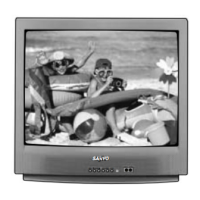
