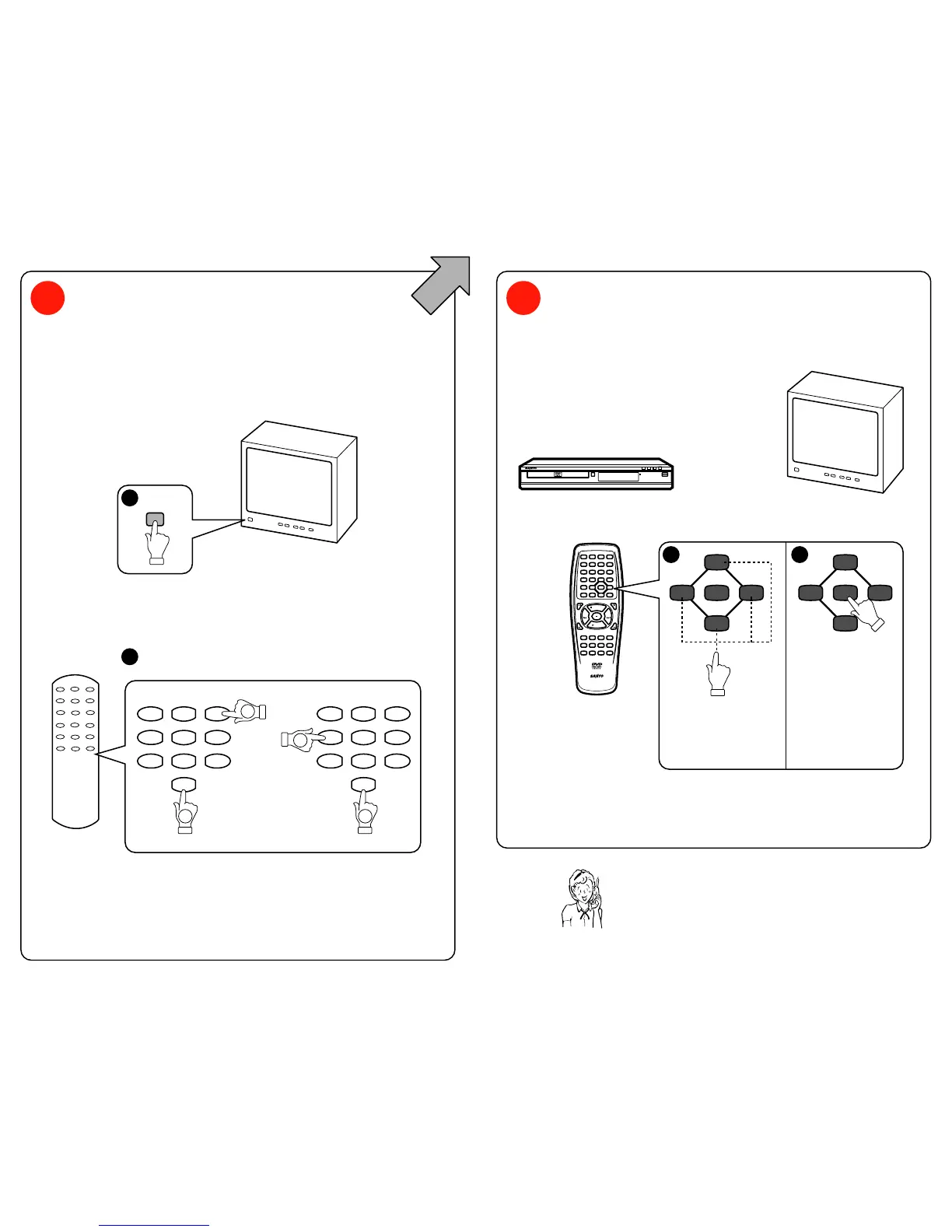REMOTE CONTROLLER RB-SL25
z /ON
NEXTPREV
FWD SLOWREV SLOW
PAUSE/STEP
PLAY
REV FWD
CLEAR
SEARCH
MODE
123C
456
789
0
4
b
5
a
ENT
SETUP MENU
AUDIO RETURN
PICTURE
MODE
ANGLE
REPLAY
ZOOM ANGLE
LAST MEMO
SURROUND
ON SCREEN
OPEN/CLOSE
REPEAT A-B REPEAT
SUBTITLE
CHANGE
SUBTITLE
ON/OFF
MENU
Play Movie
Languages & Audio Set-Up
Subtitles
Theatrical Trailers
Scene Selections
4
b
5
a
ENT
4
b
5
a
ENT
q
n a
ef
z/ON
1 2
POWER
CH03
1
2
123
456
78
0
9
123
456
78
0
9
1 1
2
2
TV setting
Turn on your television.
Set the channel number CH3 (or CH4) on TV, which is the
same as setting of RF Modulator.
3A
If a DVD disc menu appears on the TV screen...
5
TV
TV
Select the “Play
Movie” by the arrow
button.
Press the ENT
button.
Playback starts.
Need help? Call
1-800-813-3435
Weekdays: 7:30 AM - 4:00 PM Central Time
Press [0], then [3] (or [4]).
or
DVD video player
Your TV remote
controller
