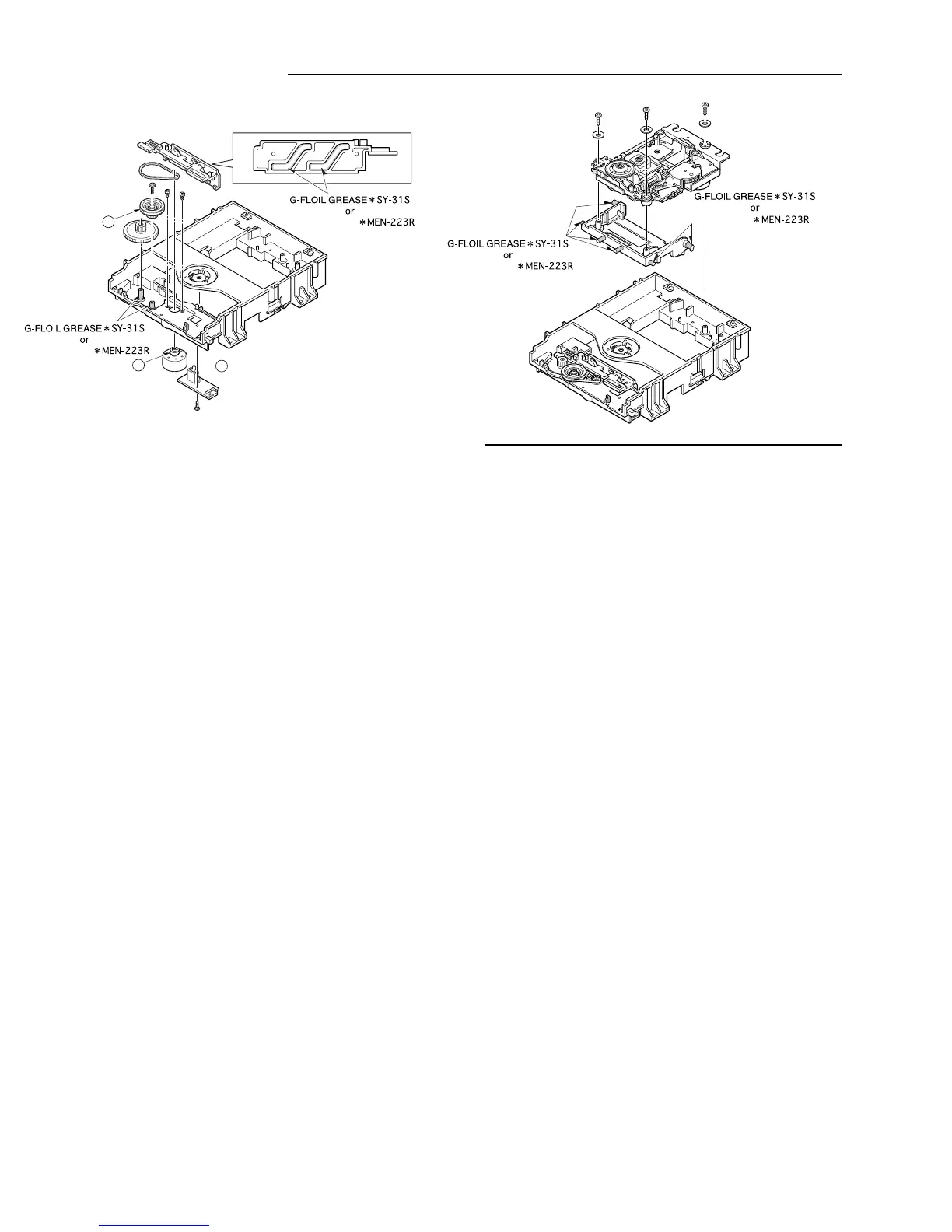- 3 -
G-SANKOL
G-SANKOL
5. Base mechanism mounting parts.
MECHANISM REPLACEMENT
: Clean the groove by alcohol well.
A
A
A
G-SANKOL
G-SANKOL
HOW TO LOAD SOFTWARE FOR MAIN P.W.BOARD
1. Power on, then open tray.
2. It take on CD-ROM (Part code is "0PRADC7123--A") for UPDATE software to the tray, and tray close.
3. It is displayed on a TV screen as "FLASH".
4. It is displayed on a TV screen as "dvdsl40.San" or "dvdsl40t.San"
5. It is displayed on a TV screen as "reading".
6. A TV screen becomes dark.
4. The display of a TV screen repeats "ERASE" and "WRITE"
5. It is displayed on a TV screen as "DONE" and Power off.
