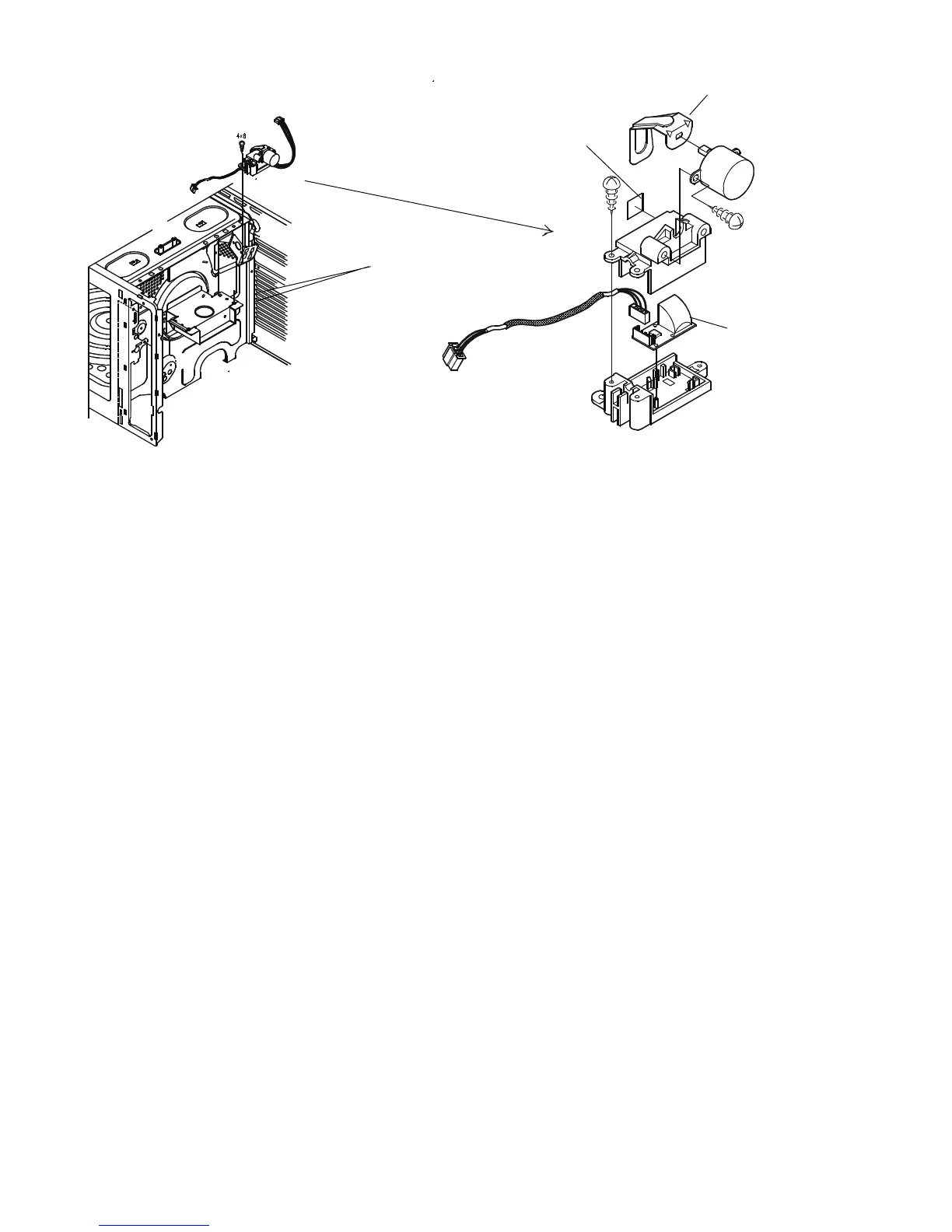- 13 -
Adjustment Method for Infrared sensor
When Control PCB or Infrared sensor is changed, please carry the following ‘Initialization’ adjustment out for
the Infrared sensor.
Procedure
1. Prepare 250g ±5g tap water and ice 500g ±5g.
2. Pour water and ice into a plastic tray with minimum 195mm inner diameter cylinder, maximum 60mmm height.
3. Plug in power cord.
4. Open the door. “0” will apper in the display window.
5. Place the turn table base and turn table.
6. Place the Plastic tray in the centre of the turn table in the oven.
7. Push the “GRILL” key. “0” s will appear in the display window.
8. Push together with “MORE/LESS” and “POWER” key for 1 second and more.
Buzzer will beep tone.
9. Press the “OVEN TEMP.” key once.
Buzzer will beep tone and the “0”s changes to a “0” D. D will flasing.
10. Press the “MORE/LESS” key once.
Buzzer will beep tone. Temperature of Ice with water will be corrected automatically while measure the
ice with water. After 3 seconds, its corrcted water temperature will appear in the display window.
11. Press the “STOP/CLEAR” key once.
Buzzer will beep tone and the “0” °C changes to a flashing “0”.
12. Press “STOP/CLEAR” key once.
Buzzer will beep tone and the “0” will appear in the display window.
Flashing D will disappear.
13. Take the plastic tray out from oven cavity.
Figure 16
Hanging up
Filter
Sensor
Shatter
