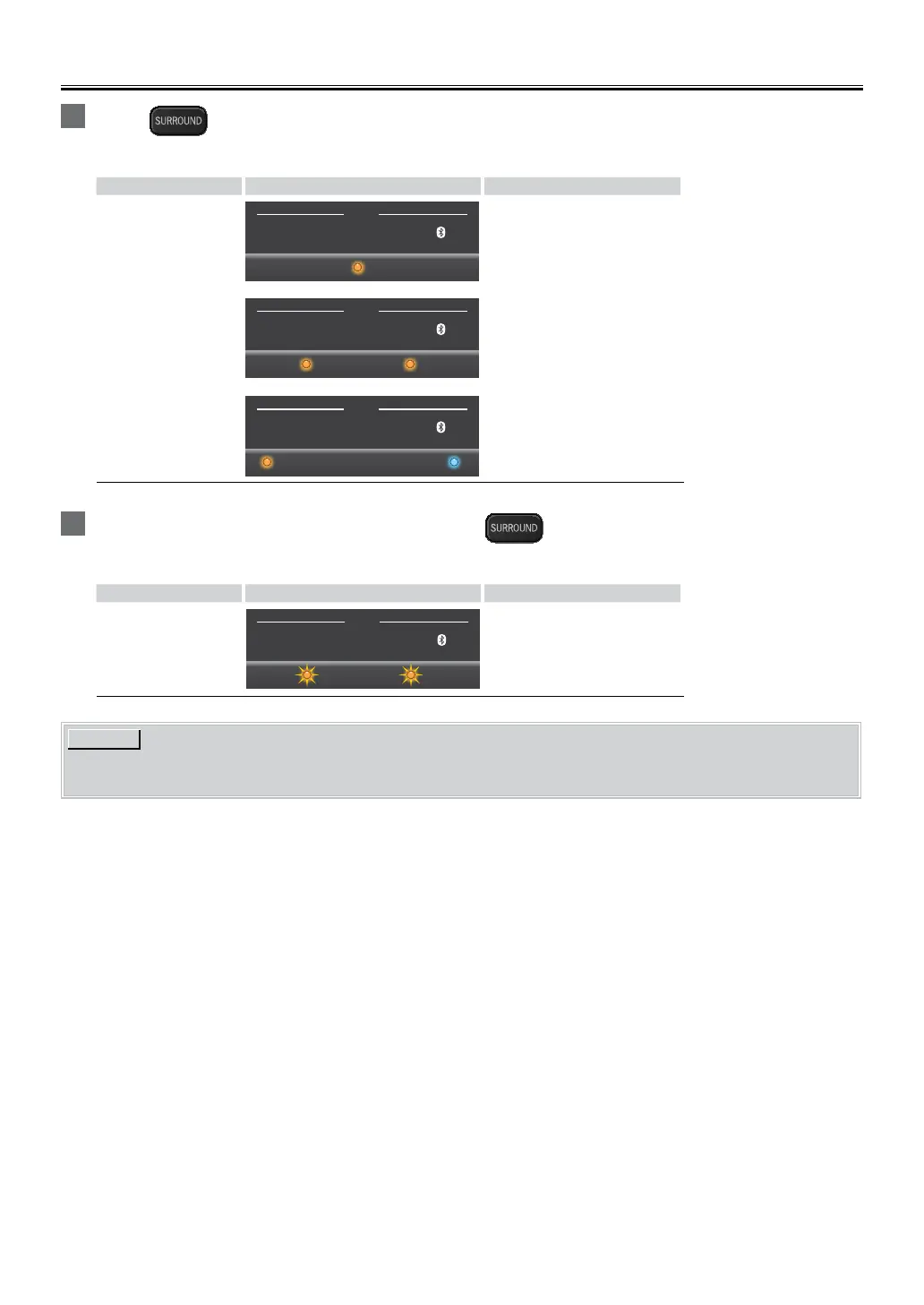–
13
–
EN
Experiencing the surround sound
1
Press on the remote control to activate the surround sound.
• The LEDs blink in a spread manner, from the center (OPTICAL) to both sides.
Surround status LED lighting patterns Sound effects
ON
LINE USB
INPUT
AUX PAIR
OPTICAL
È
LINE USB
INPUT
AUX PAIR
OPTICAL
È
LINE USB
INPUT
AUX PAIR
OPTICAL
Outputs high realistic sounds.
2
If you want to set surround sound to off, press on the remote control once again.
• The 2 LEDs (USB and AUX) blink twice.
Surround status LED lighting patterns Sound effects
OFF
LINE USB
INPUT
AUX PAIR
OPTICAL
Outputs the original sound.
NOTE(S)
• The default setting is off.
• This setting will remain while the soundbar is in standby mode.
