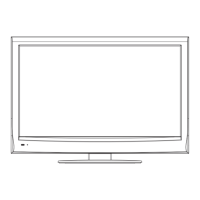Removing or Installing the Stand
( 19”)
Cautions:
1. Carefully handle the unit during setup and consult authorized service personnel to ensure successful
installation.
2. Before performing work spread cushioning over the base area to lay the Display on. This will prevent
it from being damaged.
3. Disconnect the AC power cord firstly.
To remove the stand: (For wall mounting)
1. Place the LCD TV screen facing down on a flat surface place where maintained with soft materials
(such as a blanket) for protecting the display screen.
2. Use screwdriver, remove 2 screws from stand mounting inserts before installing stand base.
(For wall mounting)
To remove the stand:
(For repacking procedures)
1. Place the LCD TV screen facing down on a flat surface place where maintained with soft materials
(such as a blanket) for protecting the display screen.
2. Press the latch in the direction indicated by the arrow.
3. Depress these 6 latches to remove the base.(For repacking procedures)
To install the stand
1. Insert the monitor into the recessed portion of the base stand until you hear a 'click'.
Note
●
Do not remove the stand from the TV unless using an optional bracket to mount it.
●
The appearance of the unit may differ from the actual one.

